- Forum posts: 22
Jul 5, 2017, 6:57:03 PM via Website
Jul 5, 2017 6:57:03 PM via Website
If you are landing on this page, I think you are probably having the same problem as I had before, or you want to know how to transfer from iPhone to Android because you are going to buy a new Android phone such as Samsung Galaxy S6 Edge. To be honest, switching from iOS to Android can be tricky and requires some skills. It might not be as easy as you imagine but unless you know the tricks.
Without any doubt, Samsung Galaxy S6 Edge is no less powerful than the popular iPhone 6, iPhone 7 or 7 Plus. That's why you can see that it is having more and more users, among whom are those who are or once were iPhone users. I myself, am currently using iPhone 6 and just brought home the Samsung Galaxy S6 Edge. I have been always an iPhone user who are tired with the garden walls of iOS and who want to get away from the restrictions on music and video transferring. I really hate that annoying limit when I want to access my iPhone music on the computer. But Apple never makes it easy for me to do that. Its product iTunes just allows me to deal with music files that are purchased from Apple store. It does let me to transfer music from PC to my iPhone, but it refuses to allow me to transfer music from iPhone to PC.
Since iPhone and Android are running two totally different operating systems - iOS and Android, it seems not easy to transfer content between them. I was thinking about transferring data from my iPhone to the computer and then from the computer to my Samsung Galaxy. But just like what I mentioned above, it was not easy to make it happen. So I had to seek for other solutions. And I was lucky then because I happened to know a revolutionary method of moving from iPhone to Android.
I don't know if you have ever heard of any phone to phone data transfer app that can help you transfer everything between any mobile device, regardless of operating systems. And Phone to Phone Transfer was the tool that helped me transfer data from my iPhone to the new Android phone.
This app is good and after you install it on your computer, you can start transferring. But first you need to connect both mobile phones to the computer. And the following is rather simple because of the simple design and the WYSIWYG interface. For your reference, below is how to transfer data from iPhone to Android phone:
1 Launch the data transfer program on your computer and choose "Phone to Phone Transfer" when you see below interface.
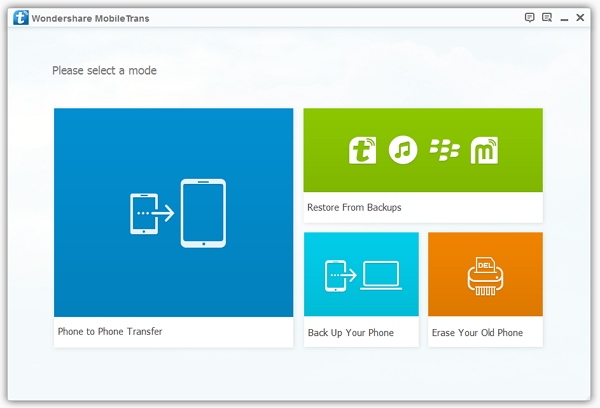
2 Connect your iPhone and Samsung respectively with the computer. You can do that by plugging the phones to the computer via USB cable. And you will see the phone info display on position of source phone (iPhone) and destination phone (Samsung). If they are at the wrong position, you can click "Flip" to revert the position.
3 Now you can select the data types that you want to transfer from iPhone to Android phone. At last, you just need to click "Start Copy" and the program will start to transfer data from iPhone to the Android phone.
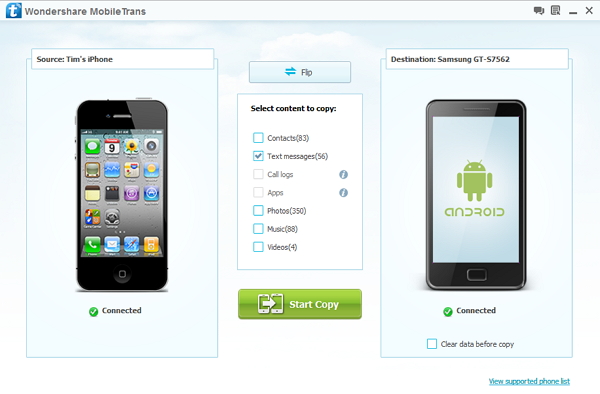
— modified on Jul 5, 2017, 7:03:28 PM

Recommended editorial content
With your consent, external content is loaded here.
By clicking on the button above, you agree that external content may be displayed to you. Personal data may be transmitted to third-party providers in the process. You can find more information about this in our Privacy Policy.