- Forum posts: 819
Jul 24, 2018, 11:32:20 PM via Website
Jul 24, 2018 11:32:20 PM via Website
Hi all
Just got a new galaxy s7.
Every time I open gmail this notification pops up ;
There was a problem syncing your folder please try again.
This message only shows for a brief moment then gmail functions as normal. Anyone know what might be causing this?


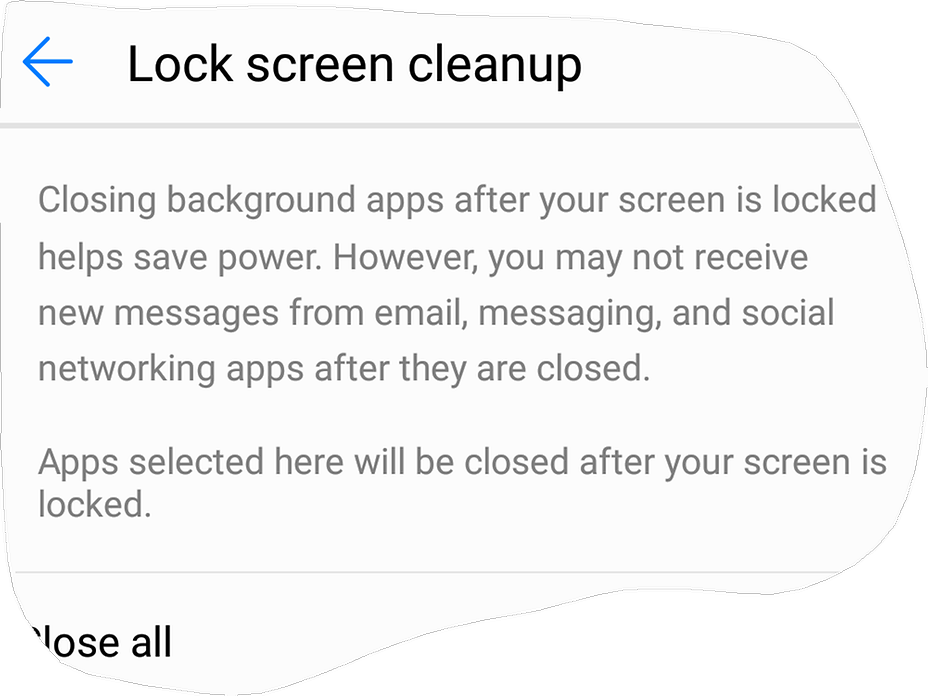
Recommended editorial content
With your consent, external content is loaded here.
By clicking on the button above, you agree that external content may be displayed to you. Personal data may be transmitted to third-party providers in the process. You can find more information about this in our Privacy Policy.