
- Forum posts: 2
Feb 12, 2019, 10:29:26 AM via Website
Feb 12, 2019 10:29:26 AM via Website
I have tried to get to recovery mode on my tv box but all I get is a dead android with an exclamation mark. No recovery menu.
Any help would be appreciated 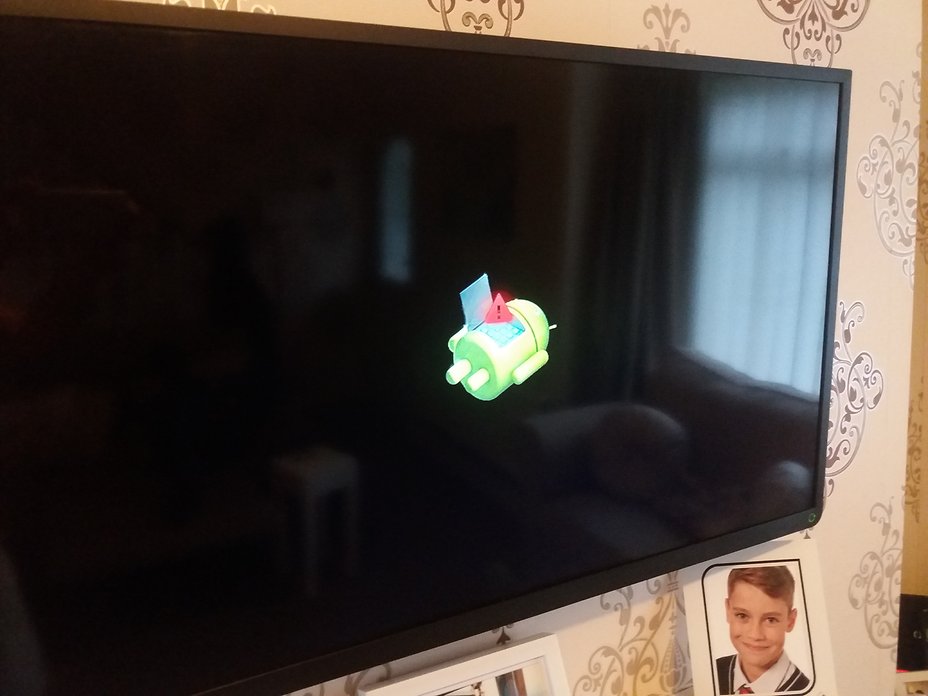
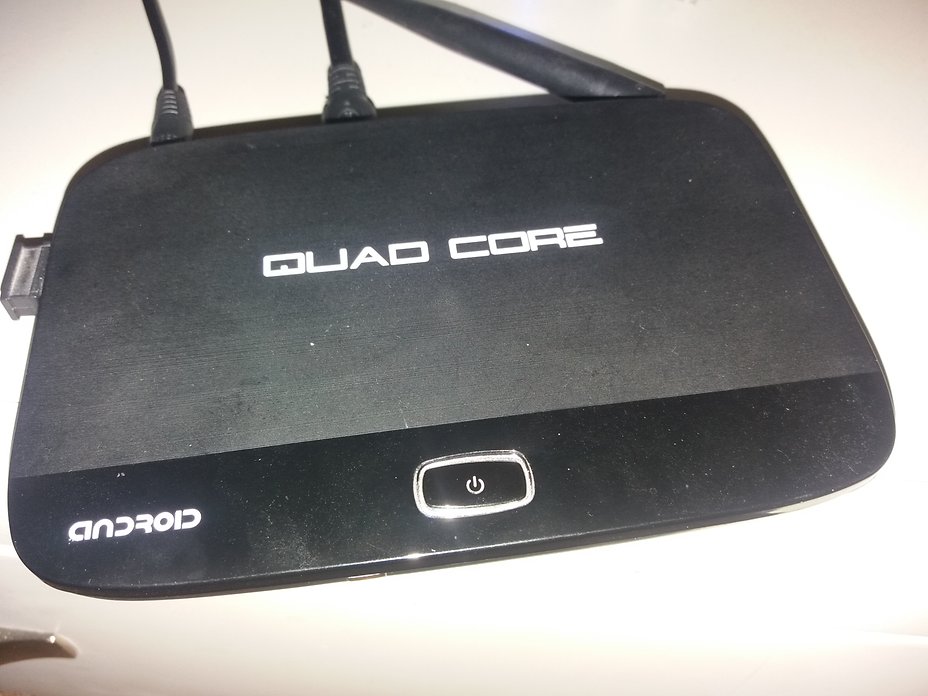

Feb 12, 2019, 10:29:26 AM via Website
Feb 12, 2019 10:29:26 AM via Website
I have tried to get to recovery mode on my tv box but all I get is a dead android with an exclamation mark. No recovery menu.
Any help would be appreciated 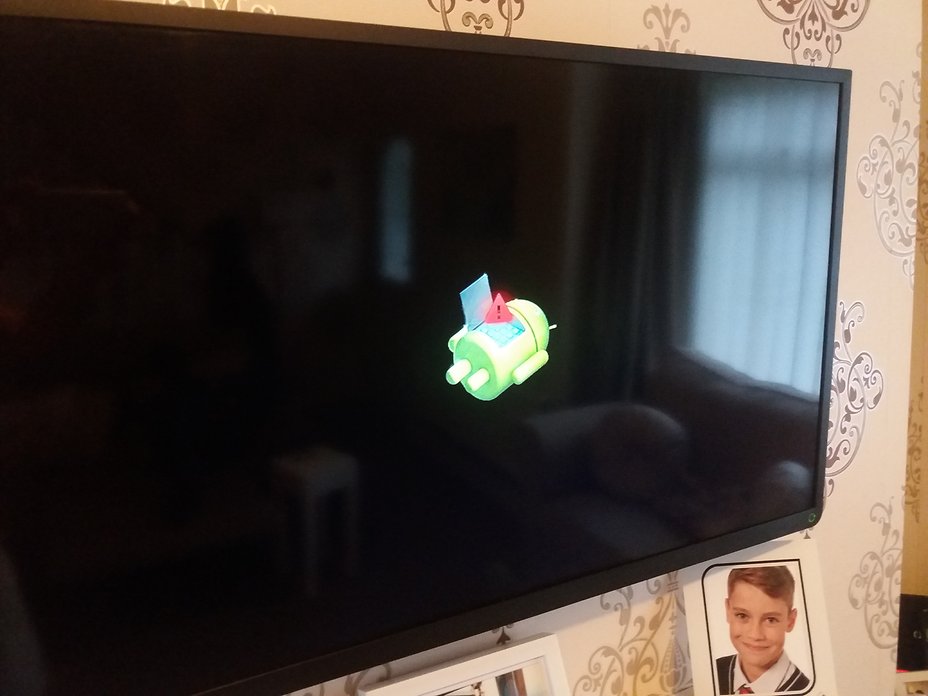
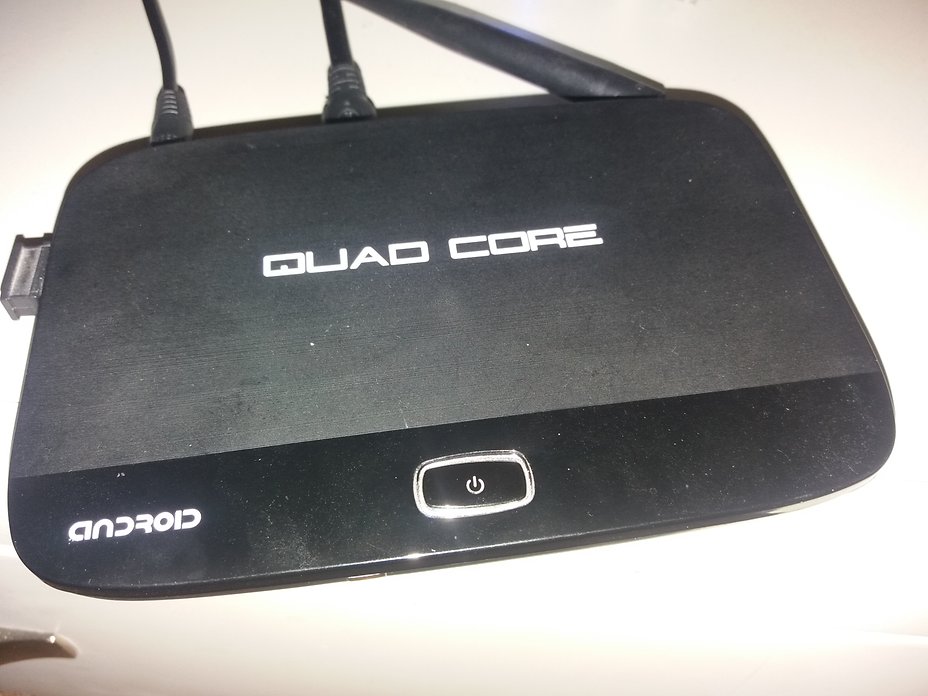
Feb 12, 2019, 11:56:57 AM via Website
Feb 12, 2019 11:56:57 AM via Website
Did your box lose it's signal?

Feb 12, 2019, 1:18:25 PM via Website
Feb 12, 2019 1:18:25 PM via Website
Hi lindsay
It just froze while watching football and I had no control so ha don’t to power down when I rebooted it stuck on the android boot screen
Feb 12, 2019, 10:57:28 PM via Website
Feb 12, 2019 10:57:28 PM via Website
At this point my best suggestion is to take the box back to the store where you purchased it and see if they can figure it out.
Or contact the manufacturer customer support.
Feb 13, 2019, 9:25:44 PM via Website
Feb 13, 2019 9:25:44 PM via Website
perform a hard reset on your Android TV box
A hard reset is different from a factory reset. You can also do this on your Android TV Box when you think you need to. A hard reset can be very beneficial. When your box crashes, then this is the best way to start it up again. When you do this, you can also install a custom or updated firmware for your box.
Before doing the hard reset, prepare a toothpick. You can also prepare something similar, just make sure it’s non-conductive. Also, if your remote isn’t working because the system crashed, prepare a USB keyboard. Here are some steps to guide you:
First off, turn off your box and unplug it from the power source.
Once you’ve done that, take the toothpick and place it inside the AV port. You can find the port on the back of the box. Gently press the toothpick down to feel a tiny button.
Gently press down further until you feel the button depress. You’ll know when you’ve successfully pressed the button because it will click softly.
Keep holding the button down then connect your box and power it up. Don’t release the button yet.
Keep the toothpick in place to hold the button down until the logo emerges. Then the logo will go off and when this happens, you can let go of the button.
If your box goes into its start-up mode, you can proceed to the last step. If it doesn’t then it means another screen will appear. This will ask you how you’d like to boot the TV box.
When a menu appears, find and select the “wipe data” or “factory reset” option. You can use your USB keyboard to navigate through the screen.
Press the tab key on the keyboard and select “delete all user data.”
Press the tab key again and wait for the process to finish.
Once it’s finished, select “reboot device” and press the tab key.
Allow a few minutes for the box to reboot. When the box has rebooted, install all of your apps again. You can also install Kodi along with all its add-ons.
It’s useful to make a lot of all your apps before performing a hard reset. In doing this, you know which apps and add-ons you can install. These are all system apps so you won’t really lose them. You just have to take time and effort to install them into the box again.
Aug 9, 2019, 8:28:55 AM via Website
Aug 9, 2019 8:28:55 AM via Website
Hi Terry
Did you ever get a solution as I am having the same issues with my MX9 4k box? There is no recovery menu when I try to perform a hard reset.
Recommended editorial content
With your consent, external content is loaded here.
By clicking on the button above, you agree that external content may be displayed to you. Personal data may be transmitted to third-party providers in the process. You can find more information about this in our Privacy Policy.