- Forum posts: 5
Apr 14, 2019, 5:26:28 PM via Website
Apr 14, 2019 5:26:28 PM via Website
Hi,
WhatsApp wasn't responding (due to a universal outage - ( so I learnt later) - and then I uninstalled and reinstalled it in an attempt to get over the problem. Now I have it working but all my data from recent years are lost. Is there a way to restore them?
Thanks



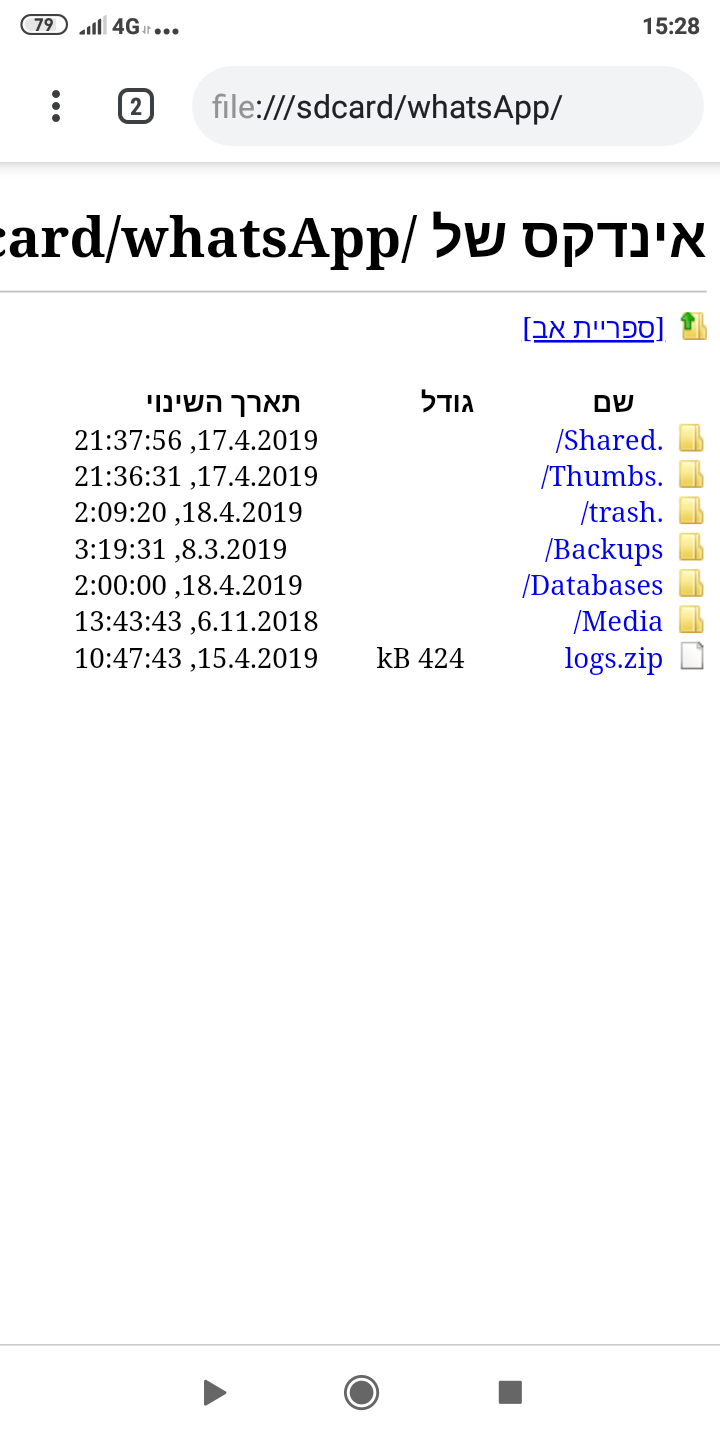

Recommended editorial content
With your consent, external content is loaded here.
By clicking on the button above, you agree that external content may be displayed to you. Personal data may be transmitted to third-party providers in the process. You can find more information about this in our Privacy Policy.