How do I activate 120W fast charging on my Xiaomi smartphone?


Some Xiaomi smartphones like the Xiaomi 12 Pro or even the Poco F4 GT do offer the manufacturer's 120-watt wired fast charging capability, also known as Xiaomi HyperCharge 120W. This fast charging technology is not always enabled by default in MIUI. I'll show you how you can do so.
Xiaomi's 120-watt fast charging is currently only available on a handful of smartphones. However, I'm already having a hard time living without it. Charging your smartphone from 0 to 100% in 25 minutes, tops, is a real luxury in terms of convenience for the user.
Still, in order to really benefit from this proprietary technology from Xiaomi, you will have to activate it via the battery utility found in MIUI 13:
- Go to Settings followed by Battery.
- In the battery utility, swipe left to display the Battery tab.
- Select Boost charging speed.
- Activate the Boost charging speed slider button.
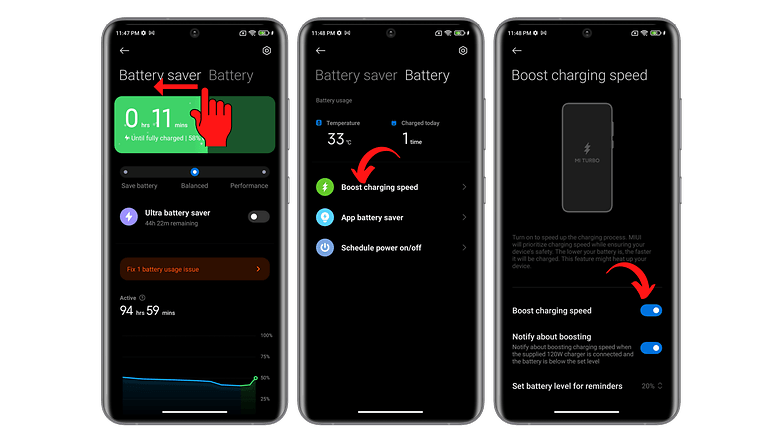
Logically, you will only be able to benefit from 120W fast charging if your Xiaomi smartphone is compatible. You can also disable this option to preserve your battery life, which is why Xiaomi implemented this feature in the first place.
In the battery utility settings, the manufacturer states that "MIUI will prioritize the speed of charging while ensuring the safety of your device. The weaker your battery is, the faster it will charge. This feature can heat up your device."
That's probably why you also have an alert feature to let you know when the 120-watt charging is active and the charging speed increases.
That's it for this tutorial that shows you how to activate 120W fast charging on your Xiaomi smartphone. Were you aware of this trick in MIUI? Are you going to enable this option or, on the contrary, disable it for fear that it will damage your battery?












Recommended editorial content
With your consent, external content is loaded here.
By clicking on the button above, you agree that external content may be displayed to you. Personal data may be transmitted to third-party providers in the process. You can find more information about this in our Privacy Policy.