Disastrous Android Lollipop problems and their solutions


Though Android 7.0 Nougat is now upon us, Android Lollipop is still popular worldwide – and in some cases it's causing problems. If you want to know how to fix Android Lollipop issue, here are the solutions to the most common bugs we've heard about. We'll add to this list as more issues crop up.
Jump to section:
- Android Lollipop: performance problems
- Android Lollipop: apps restarting in the background
- Android Lollipop: missing "system.img" error message
- Android Lollipop: Wi-Fi connectivity
- Android Lollipop: overheating
- Android Lollipop: battery drain bug
- Android Lollipop: video playback bug
- Android Lollipop: flashlight bug
- Android Lollipop: no silent mode, status bar ticker or power button menu
- Android Lollipop: OTA broken on modified devices
- Android Lollipop: fast charging isn't charging fast
- Android Lollipop: recent apps switcher issue
- Android Lollipop: camera bug
- Android Lollipop: GPS problems
- Android Lollipop: Chrome tabs problem
- Android Lollipop: Bluetooth problems
- Android Lollipop: incompatible applications
Check these things first
Some of the most common problems after a software update are easy to fix. Before taking drastic measures, check the following:
- Check that all your apps are up-to-date by going to the Play Store > My Games and Applications.
- If an app continues to suffer from problems, go to Settings > Applications and select the app in question. Then clear the cache.
- If the problem persists, restart your phone.
- You can also try to clear the cache or app data of other apps that are causing issues.
- If all previous solutions have failed, you can try restoring to the factory settings. This will delete your data, photos, videos and all other personal files saved on your smartphone. Check the solutions that are recommended in this article before proceeding to this step.
Android Lollipop: performance problems
For most people, updating to Android Lollipop has made their hardware happier, their teeth whiter and their days just dandy. But some users have encountered a range of issues, including freezes, crashes, stutter and lag. In-place upgrades can be the cause of that.
Installing updates on top of updates on top of updates can eventually cause problems, so a factory reset might be on the cards, but first look at your apps to check they’ve been updated to Lollipop. As with any performance issues, try switching off anything you don’t need to see if you can identify a specific cause.
Android Lollipop: apps restarting in the background
There is a bug that restarts apps in the background in the first version of Android 5.0, but not with the 5.1 update. Even apps with persistent notifications in the status bar are affected by this scourge. The only way to solve this problem is to restart the phone, which is a temporary solution, or update your phone to a newer Android version, for a permanent solution.
Android Lollipop: missing "system.img" error message
This is a seriously dismaying issue, but it's fixable, I assure you. Before you can use Lollipop on your device, you get this error message, "Missing system.img". When it was still on this version of Android, the Nexus 5 had also experienced this major problem, which can occur during the flash of an installation image with version of 5.0.
To solve the issue, you simply need to flash the installation files one by one manually, instead of using the automatic command "flash-all.bat".
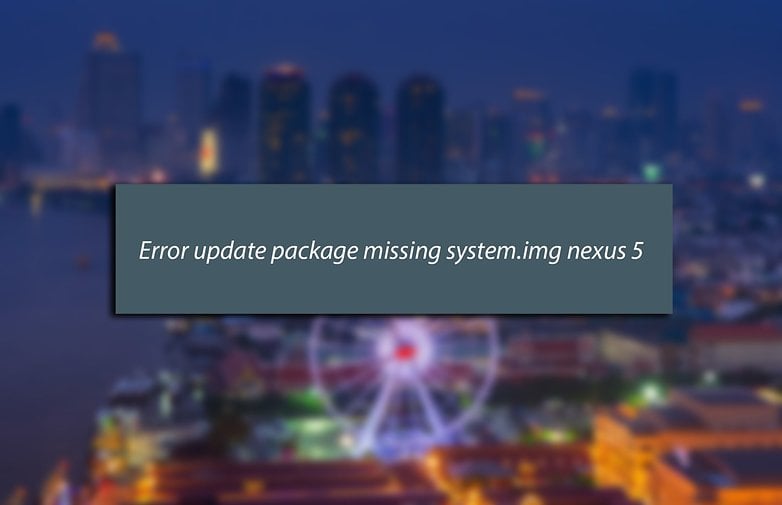
Android Lollipop: WiFi connectivity
It seems that we can't have an Android update without something going wrong with either WiFi, Bluetooth or both. Try the usual range of solutions: toggle airplane mode on and off, forget and reconnect to the network, reboot your phone, restart your router or switch between the WiFi frequency bands.

If this fails, you may have to wait for a patch from Google for the permanent solution.
Android Lollipop: overheating
Assuming you haven’t left your device in direct sunlight or near a wicked child with a magnifying glass, overheating is often a side-effect of really hammering the phone with apps such as 3D games.
Your case might be contributing to the problem too – phones are designed to be case-free, and heavy cases can interfere with heat dissipation. It’s also worth trying Safe Mode to see if the culprit is an app that’s misbehaving.
Android Lollipop: battery drain bug
Every new installation of Android firmware results in some battery drain for some users. This is almost always because the update was applied over the top of existing firmware rather than installed 'clean'. There are a few things that could go wrong when everything is set up one way on your phone, and then the world shifts beneath its feet.
So now may be the time to bite the bullet, do a full backup and do a factory reset. You can do this via the Settings > Backup & Reset section or manually with the hardware buttons. Just search AndroidPIT for your particular device and 'factory reset' to find a step-by-step guide on how to do this.

Android Lollipop: video playback bug
Nexus 7 (2013) owners have reported some bugs with video playback following the update to Lollipop. The issue doesn't seem to be restricted to any particular app, but YouTube is, of course, at the center of the furor. Any app that uses the default Android video player suffers though.

If YouTube is the issue for you, hit Settings > Apps and find the entry for YouTube. Clear the cache and try again or do a reboot for a temporary fix. You can always try uninstalling and reinstalling the app if problems persist. Some users are reporting that this has solved the problem, while others continue to suffer.
If you have a better fix let us know in the comments below. Worst case scenario: back up all your data, do a factory reset and clear the cache partition.
Android Lollipop: flashlight bug
If you leave the flashlight on for a while, for example when you're struggling to find your keys in the dark, and it automatically times out, then the flashlight will be busted until you do a reboot. This is pretty weird but it occurred in the developer previews too.
It's odd that Google didn't bother to iron this one out, as it's a pretty well-known issue on the Nexus 5 already.
Android Lollipop: no silent mode, status bar ticker or power button menu
Sadly, these are 'improvements' rather than problems. You can't simply volume down to silent mode (only to vibrate), there's no option other than Power Off when you long press the Power button, and the status bar ticker – that little scrolling preview of notifications – has been killed with fire in the latest version of Android.
We expect the masses to rise up shortly and some changes to be made, or at least some workarounds figured out if you're willing to tweak your phone a little. In any case, we've already explained how to enable silent mode on Android 5.0.
Android Lollipop: OTA broken on modified devices
This probably shouldn't come as too much of a surprise, but Google doesn't necessarily want your rooting or otherwise modifying your device or firmware. So if you've modded your Android a bit, you may not be able to install the OTA update.
Fortunately the solution is pretty straightforward: simply flash a stock image again and OTA will be hunky dory once again. Check our article on broken OTA updates for Android 5.0 Lollipop for more info.

Android Lollipop: fast charging isn't charging fast
This could be explained away by raised expectations: while Android supports Qualcomm's QuickCharge 2.0, not every phone does – and those that do don't always ship with a QuickCharge charger. There are also known incompatibilities with some third-party fast chargers, so if you’re encountering issues with one it’s worth trying another charger (if you can) to see if the problem goes away.
Android Lollipop: recent apps switcher issue
The recent apps card stack was a new addition to multi-tasking in Lollipop. But not everyone is a fan. Some users are claiming that, the more apps they have stacked, the slower their performance becomes, while others are noticing that even when a card has been removed from the stack, it mysteriously returns.
Even after a reboot your recent apps list will persist, so the only way to fix this one is to simply keep on swiping. Forever.
Android Lollipop: camera bug
Users have reported that their camera stops working after the Lollipop update – in some cases, this means that the icon to select the front-facing camera is no longer even there. To solve this, try deleting your Camera app's data.
This won't delete any of your photos, just your existing camera settings. Go to Settings > Apps > All > Camera and tap Clear data. If this doesn't work, try disabling it and then enabling it in the same menu.
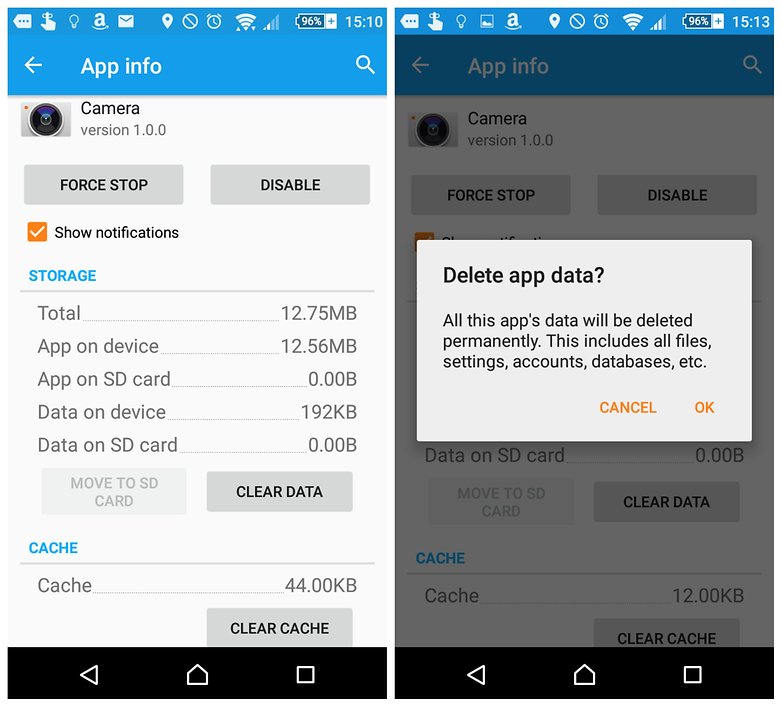
Android Lollipop: GPS problems
GPS issues are quite rare on Lollipop, but some people have been experiencing them and a factory reset has been offered as one possible solution. If you find that your GPS signal is dropping frequently and don't wish to do a factory reset, try altering the location mode in your settings.
Set it to 'high accuracy', or if it already is, change it and then change it back.
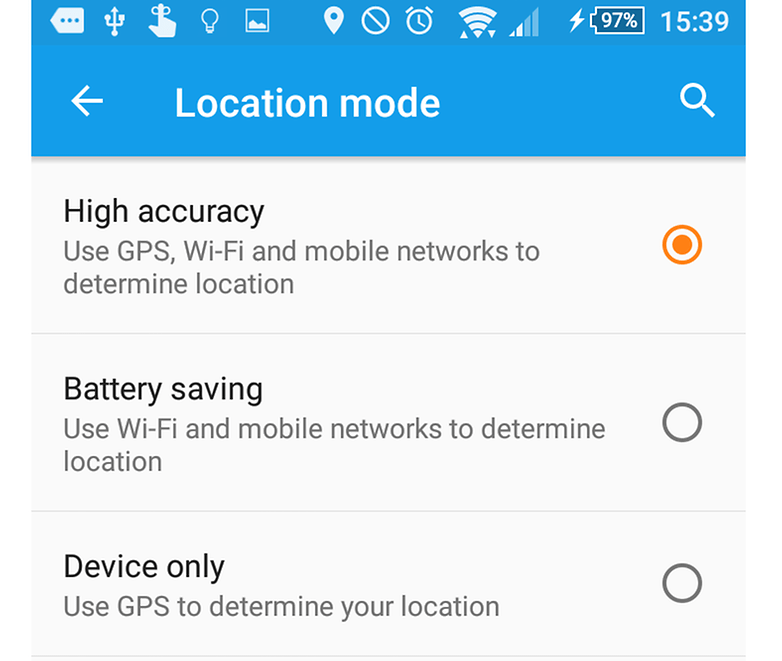
Android Lollipop: Chrome tabs problem
Chrome Browser on Lollipop is set by default to store new tabs in the recent apps list, but for many this represents one of the biggest Lollipop fails of all.
Fortunately, all you need to do to change this is head to your Chrome settings and disable Merge tabs and apps to return to the more familiar 'number in a box in the URL bar' that brings up your tab list, as it always has.
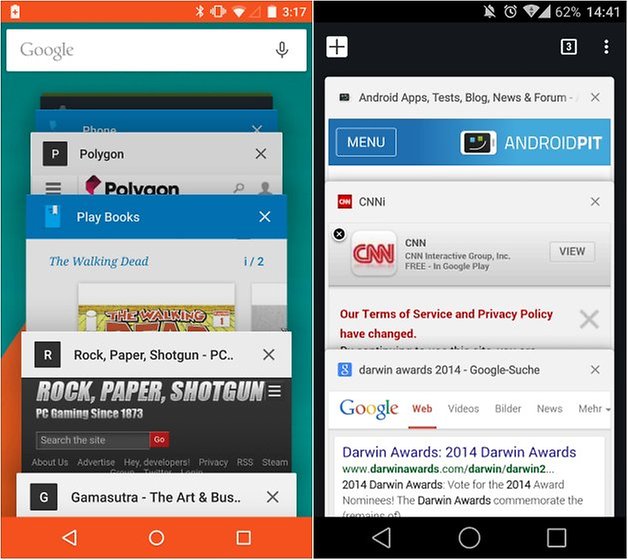
Android Lollipop: Bluetooth problems
Android 5.1 has brought some Bluetooth issues with it, especially with Nexus devices. To fix it, it may appear too simple to be true, but it is recommended to turn the Bluetooth off and back on again. You can also clear the cache by going to Settings > Applications > All > Bluetooth Sharing > Clear cache.
Android Lollipop: incompatible applications
The arrival of newer versions of Android has made many applications no longer optimized for Lollipop. Worse, some are no longer compatible at all. Unfortunately, there are no miracle solutions, except to change smartphones, or find a new version of the app on APK mirror.
What other Android 5.0 problems have you found? Got any solutions we missed? Share them in the comments.




















Thank you so much for this. It helped me with my camera problem
My Galaxy note 4 was in fine condition until the forced update to this junk lollipop. Where to begin with the frustration of dealing with this lollipop? #1 overheating issue, me thinking it was battery issue, to phone randomly shuts off & will not turn on unless battery is removed, will not turn on with power key once you power off. Tried all the quick fixes, soft restart, recovery & factory reset.
nothing works !!! after a month of tryingtounderstand what has happen to my perfectly working phone & paying high dollar for this phone. Now its of no use because of you Samsung you Stole it from me with the forced junk lollipop update !!! I want my perfectly working phone back !!!
I have a Navon Mizu, i had a notification to update the system. when the update was over. the smartphone, dont work anymore. somebody it experience in this topic?
same happen to me,now my phone is useless
Latest Google search update freezes on Android 5.0. Any way to fix this?
Since the Lollipop update, the EQ functions on music/mp3 players no longer work. None of the ones installed prior (including stock) nor new ones installed after. I can't find an mp3 app that says 'Android Lollipop supported'.
Help?
Photos app is totally shit
I got battery drain and cpu intensive heat issue after upgraded my phone from kitkat to lollipop via samsung's kies 3. Somebody please help me :.(
To solve the Wi-Fi problem, it worked for me:
Inside the router configuration (e.g., accessing the IP 192.168.0.1), change the "Group key update" value from 0 to 30 seconds, under the "Wireless > Security" configuration, right below the WPA-PSK/WPA2-PSK item.
Router: TP-LINK TL-WR740N / TL-WR740ND.
So for the past few months I've been trying to download version 5.0.2 130 fng1 and it says I'm missing a file in my file manager but I don't know what file it is so my phone won't update it just error's
Anybody what is the file and can u help me
For the last few days, every time I take my phone off charge, it makes an audible announcement saying how much battery life I have left. This is really annoying as I often take my phone off charge when I wake up and my wife is still sleeping. I can't find a setting to switch this off. I have a Moto G running Android 5.1. Any ideas?
MY Android phone is 5.1 Lolipop i have problem on location because the locate mode selection is only one.Only Battery Saving is the selection in the Location Mode plsss help me to get the 3 selection in the Location Mode the High Accuracy and Device Only is missing on my Location Mode Selection...Plss help me to fix this because pokemon go app is not running because of the gps..
internet is automatic open. how to solve this problem. can anyone help me please?
i have used lollipop for over a year. when i had to reset my phone to factory settings i reinstalled lolloipop. a notice popped up about changing to ad support. the notice won't go awaw and i can't access my phone at all. not even to uninstall the app. anyone know how to fix the problem or should i tell the lollipop makers to buy me another phone?
Coincidence? I did a force stop on lollipop - all my screen backgrounds disappeared BUT the 40-odd random contacts which had disappeared a month earlier miraculously reappeared.
Just got my Matricom GBox-Q back from a factory update to Android 5.1.1. (It was promised OTA, but be careful of what you are promised). Nevertheless, life is good, EXCEPT all contact lists have vanished from Gmail, and if I type in a complete email address in order to send, it doesn't remember it the next time. I have a pretty good education, but I can't even figure out how to access Gmail contacts in order to build a new list, now that I have my new, improved operating system. I havea feeling I am not alone. Am I? Any advice? George P.S. I downloaded one of the contact-organizing apps, and my lists are still out there, somewhere.
Music player sucks in Lollipop. Keeps force closing when i change music tracks.... :/ huge fail for the stock music player in android 5.1.1 please fix !
MMS in the messaging app - freezes, takes forever to send and load, quits
Facebook Messenger - same thing
Emails - I click delete on the notification and they are still there when I login later
My family is all elsewhere and those first two things are constantly used throughout the day - please help!
just updated my Galaxy Note 10.1 2014 tablet to 5.1.1: the default camera app is nothing what it was, which was great before.. now everything is zoomed in too close.. i'd have to get far away to take a good picture.. and image stabilization is kind of sucky now. I can't get WiFi direct to connect to my other Galaxy devices any more.. which is not at all intuitive.. and I'm a former Samsung Rep.. that's not good..
Upgraded firmware on Matricom G-BoxQ to V.1.3, and it in turn, upgraded to Lollipop 5.1. Now my Launcher icons fail to open their associated apps. There was a warning/disclaimer prior to running the update that stated some apps may not work after the upgrade. I can only open them from inside of the <All Apps> folder. I have tried deleting cache and clearing data on the apps system settings to no avail. All the icons are unresponsive. Anyone uncovered a fix for the android/Matricom launcher after upgrading? Thanks, -dkh-