Beginners: how to buy a paid app in the Google Play Store


Some Google Play apps have a price tag, which means that they are sometimes better developed, but also void (or almost) of annoying ads that invade your smartphone or tablet’s screen. With Google, it’s really easy to buy apps, but the first time might be a little tricky for newbies to Android and the smartphone world. For those who need that extra help, here is our Android for Beginners tutorial on how to buy paid apps from the Google Play Store.

First of all, you need to have a Credit Card and add its information to your Google account. This service is called Google Wallet which you can easily configure, either when you set up your smartphone for the first time after receiving your device, or when you are buying an app. In both cases, setting it up is exactly the same.
Once you set up your device for the first time or your Google account, a new page called Entertainment will appear. You can add your credit card info by choosing ‘Set up credit card’ and add your bank info just like you were paying for something online.
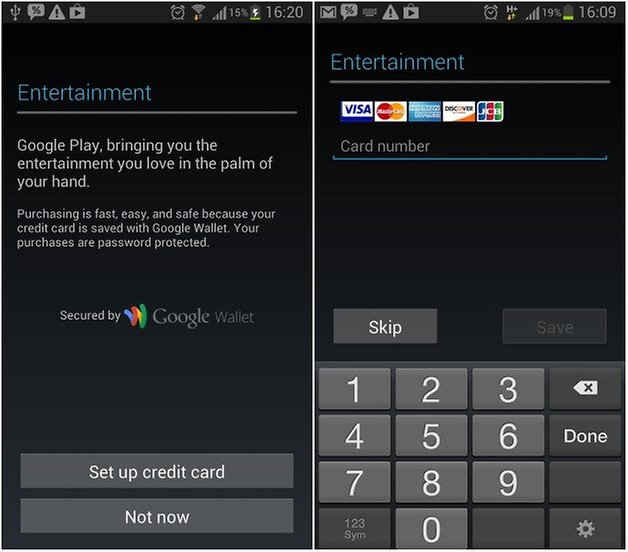
If you decided to skip the step at the beginning, this isn’t a problem. You can simply add the payment type of your choice in the Google Play Store when you click on the price after choosing a paid app. Tap on continue and enter your info. Your card is then registered for all your future purchases. You also have the options of using a PayPal account or redeeming a Google Play Gift Card. If you want to add the payment information at any given time, even if you aren't buying an app, go into the side menu and select My account. Here you have the same payment options that you can save.
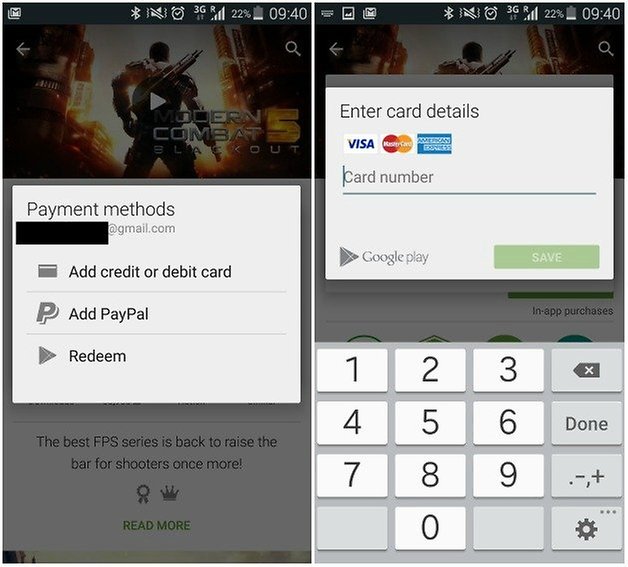
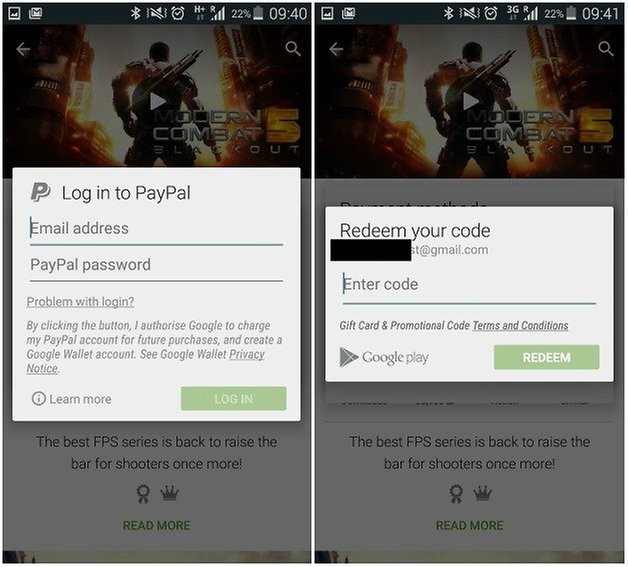
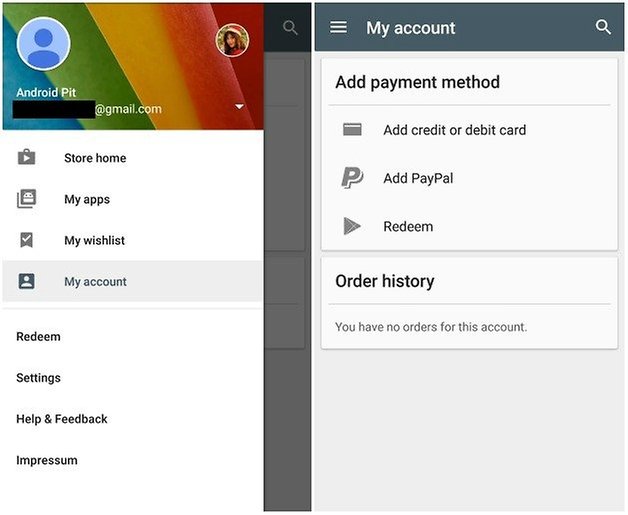
Once this step is done, you can now not only buy apps but also music, movies and books from Google Play without needing to add the information anew. After the purchase is complete, you will receive an email which confirms your transaction as well as your the payment details. If you are unsure about giving Google this kind of info, you can read more about Google Wallet privacy measures on their site.
Were you able to buy an app? What was the first one you got?














How do I increase my airtime spending limit?
Please explain, is google play app shopping, a one time payment? Or monthly? Yearly?
It's one time thing exempt if they state it's a subscription
You missed the most-important point -- about PayPay, anyway. PayPal provides a "magic lozenge" that supplies a one-time six-digit password. This makes PayPal access essentially inaccessible to anyone else.
Can I use the magic lozenge when buying through Google Play?
Hi, great article. Useful tips
Log in to your Google Play account, click on Account, then click on the question mark for Help and sign in for a Live Chat. Google operators are "standing by" to help you!
I have been trying to buy an item from an online game magicrush heroes, every time I wanted to level up my VIP, I always encounter a verification error. I don't have a credit nor a debit card. My only option is to buy it through prepaid. I have checked and rechecked my google acc. And I don't see any problem. How can you help me with this problem?
I don't think we can increase our spending limit I've try hope someone can help i have same problem
If I buy a game & it costs $1,99 do I have to pay monthly for it or just once?
I was wondering about the same thing, is it monthly? Or a one time payment?
No it's once only no need to worry
Plz help me. My english is not good plz try to understand...
I'm from Pakistan. I never bought anything online before but now i want to make an in-app purchase. I have a game called "respawnables". I want to buy a weapon. I asked my father for his credit card but he says that this whole online buying thing is just a fraud and if i buy anything online then it would empty his account (well he is not an educated person). Can you assure me that this in-app purchasing process is safe and secure? It's not a Fraud right?
Don't worry. Anything from Google play
is safe. But if you buy from someother site, then you are at risk
If it's Google it's safe
Nice application