How to get Android 5.0.1 Lollipop on the Galaxy Note 4


With the Android 5.0 Lollipop firmware now available for the international version of the Galaxy Note 4 there's nothing stopping you from updating your Note 4 to Lollipop right this minute. We'll show you just how easy it is to get Android 5.0.1 Lollipop on the Galaxy Note 4.

How to update Galaxy Note 4 to Android 5.0 with Kies
Samsung Kies is a super simple piece of updating software for your computer. Simply download the latest version of Samsung Kies on your computer and plug a USB cable to your Note 4 and PC.
Once Kies registers your Note 4 it will inform you if there is a firmware update available for your device. Follow the steps as prompted. If Kies doesn't let you update, you can manually install Lollipop using another program called Odin.
How to install Android 5.0 Lollipop on Galaxy Note 4 with Odin
Note: the Android 5.0.1 Lollipop firmware, build number N910CXXU1BOB4 is official Samsung firmware for the Galaxy Note 4, SM-N910C. It is Polish firmware but it will work on any unlocked international Note 4.
However, do not try to flash this firmware on carrier-branded Note 4's as bad things may happen. As always, we take no responsibility for choices you make about modifying your device. Just be sure you are aware of the risks and are comfortable with them before proceeding.
Prerequisites
- Download Samsung drivers
- Download N910CXXU1BOB4 firmware (Android 5.0.1) for the Galaxy Note 4 SM-N910C
- Download Odin v3.09
- Charge your battery to at least 80 percent
- Enable USB Debugging in Settings > Developer Options (in case you need to troubleshoot later)
- Backup your essential data for safe keeping
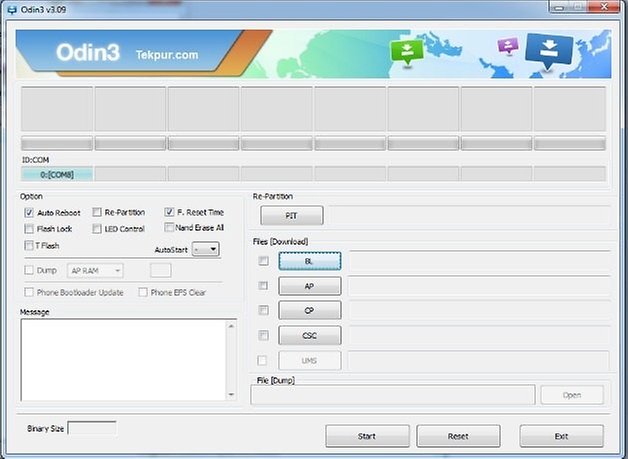
Install Lollipop on Galaxy Note 4 SM-N910C instructions
1. Unzip the firmware zip file that you downloaded on your computer.
2. Launch Odin.
3. Turn off your Note 4 and re-start in download mode (press Volume Down + Power + Home button).
4. Connect your Galaxy Note 4 via USB cable to your computer and wait for Odin to recognize it (a blue box should appear in ID:COM).
5. Make sure only Auto-Reboot and F.Reset Time are checked in Odin.
6. Make sure Re-Partition IS NOT CHECKED.
7. Click the AP button and locate the tar.md5 file in the unzipped firmware file, then click Start.
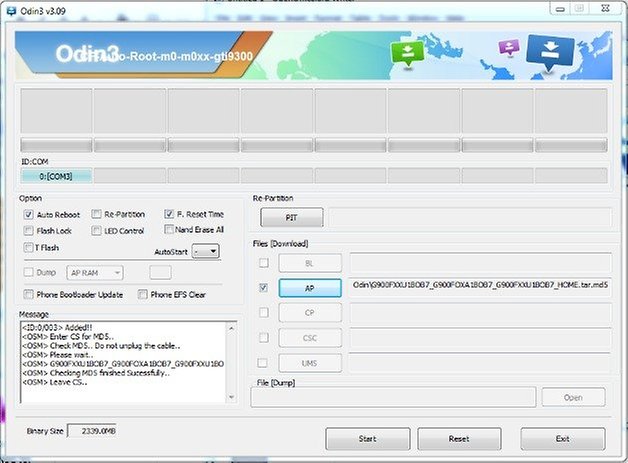
8. Wait patiently until the procedure ends and do not disconnect your Note 4. It may take a while.
9. You should see a green PASS message when successful.
10. Once your Galaxy Note 4 restarts, you should be running Android 5.0.1 Lollipop.
Restore your data from the backup. If you get stuck in a bootloop or any other weird stuff happens, reboot your Note 4 into Fastboot (press and hold Volume Up + Power + Home). Use the volume keys to scroll to Recovery Mode and press the Power button to confirm. You'll want to clear the cache partition and then reboot.
If you have any other problems at startup, do a factory reset on your Galaxy Note 4 using the hardware buttons and then restore your data again.
How do you like Android 5.0.1 on the Note 4? What feature do you want to see next?




















Thanks MAN .. LOVE THE NEW VERSION OF MY ANDROID... ITS GREAT .... cool
Hey guys.
I recently updated my note 4 software to 5.0.1 version. And since then, when i receive messages, it doesn't come up on my locked screen??
Need help asap!!
model my device n910h how to get
Ok guys, here's what I don't get and I have done my share of Rooting, Flashing, Mod's as a 4 Tier Techie, with all I have read about Knox, If I were even to consider flashing outside of the parameters Knox defines, my warranty is null and void ... Or can someone advise me of what I'm missing here? Also, the premise of this article was that Lollipop be available to upgrade via Kies, well, since this article went live, I have yet to have Kies tell me anything other than my firmware is updated to latest, full stop ... I'm concerned if I bypass with Odin, lots of experience, so not worried about the steps themselves, I can do them in my sleep by now, I'm worried that it will trigger Knox to Void the Warranty! I ask, because I have a sweet insurance deal on this handset, I so much as sneeze on it, and it's replaced for the newest version in 24 hours ... CONDITION is I keep to the Samsung, and therefore Knox TOS ... I'd appreciate a holla, cheers
note: my device is unlocked
will this work on 910W8?
FYI .... If your are in Canada you can have your device "unlocked" by your carrier, law was passed Not long ago.
will this get rid of all the data on the phone?
SM-N910U - I plan to install it OTA.
what about SM-N910U?
downloading now, will tell you if it worked
No didn't work it won't work for any other varient of the S5 except SM-N910C
Tried on 910G, failed. on phone says unknown dev_type. did i miss a step?
me too! why? :O
Can I flash this on the sm 910G???
I would say no, the 910C is an exynos chip and the 910G is a quailcom snapdragon
I have the C model, bought it in Southeast Asia, had to do the manual update via Odin, loving it.
Now what pisses me off, why so many different models and variants of the same phone, Samsung has allways shot itself in the foot with this, it is so simple to make one unit for all the world and just modify the modem frequency via software. They can make a SoC of 14mm but cant make a model with all the frequencies worldwide? It would be so simple for them yo update their devices that way.
Not really that simple, if the phone carrier wants something different Samsung has to honor that request. ...if they want that carrier to purchase the equipment
We want for 910h
"How to get Android 5.0.1 Lollipop on the Galaxy Note 4"
Move to Poland?