How to install Adobe Flash Player on Android

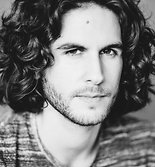
We are often asked how to install and use Adobe Flash Player with Android. Flash still has a huge presence on the internet, and making it work on Android devices isn't always easy. But it is possible, with a little help. Read on below to find out how to get Adobe Flash Player on Android. We only have two recommended solutions now.
Jump to section:
- How to install Flash Player on Android 7.0 Nougat
- How to install Flash Player on Android 6.0 Marshmallow
- How to install Flash Player on Android 5.0 Lollipop
- How to install Flash Player on Android 4.4 KitKat
- How to install Flash Player on Android 4.1, 4.2, 4.3 Jelly Bean
- How to install Flash Player on Android 4.0 Ice Cream Sandwich
How to install Flash Player on Android Nougat
Adobe Flash Player hasn't been supported on Android since version 11.1, so if you wish to view Flash content, you must use a third-party browser. Some websites may claim to offer an APK package that will install Flash on your device, but do not be fooled – these are often malware. The safest way to use Flash player on Android is with one of the two apps below, which are available in the Play Store.
Puffin Browser has two advantages over other browsers like Dolphin Browser and FlashFox. Firstly, it is regularly updated to support the latest Flash version. Secondly, it can emulate a mouse and arrow keys in an overlay, so it will feel like you're browsing on desktop PC.
Puffin Browser renders Flash content in the cloud, which means that playback can be choppy (albeit perfectly functional) because it's usually transferring data from overseas. We recommend lowering the Flash quality in the browser settings if you experience this.
Puffin Browser is our current pick for the best way to view Flash content on Android. It's free and works in almost every circumstance.
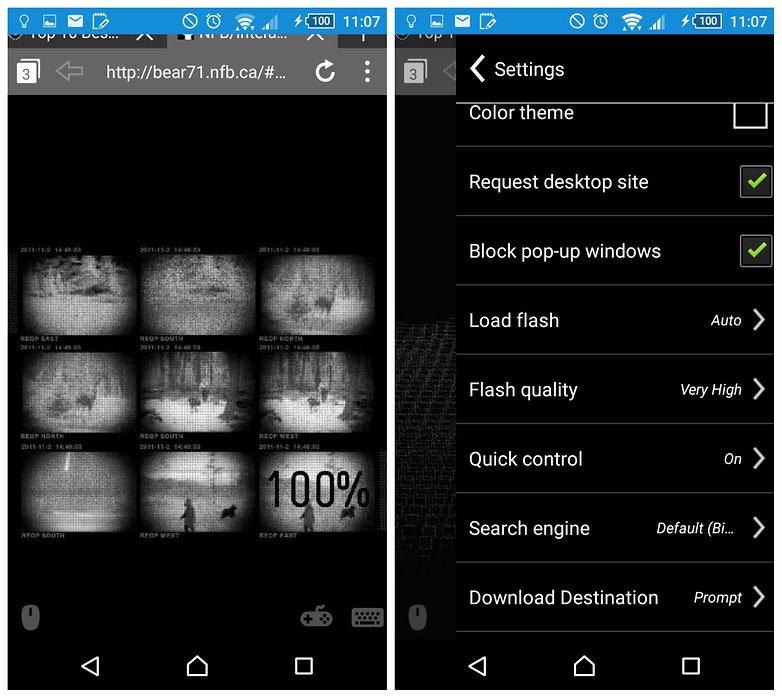
Photon flash player and browser
We were very disappointed with the performance of the Android Flash player's free version, which was at the top of the Play Store's hit list. It was loaded with banner ads, kept demanding payment to upgrade and the performance was jerky.
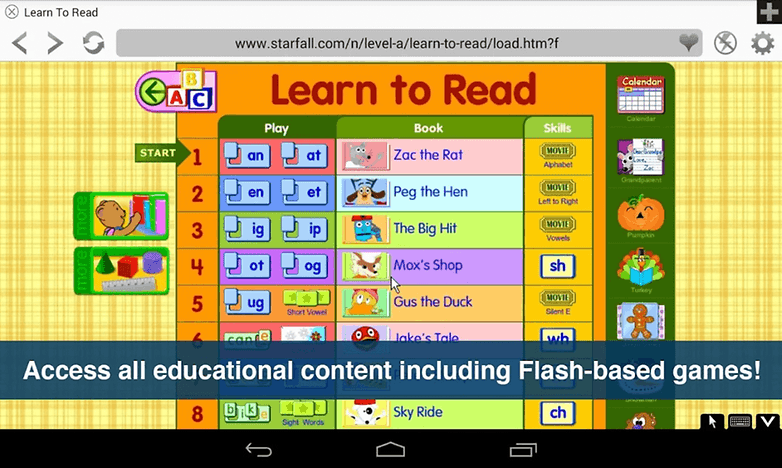
Only after paying will Photon remove the awful ads, but with Puffin, this is already the case with the free version. Photon also has a mouse mode that treats the screen like a trackpad and a keyboard emulator, which could be useful for gaming.
${app-com.appsverse.photon}Other Flash-enabled Android browsers
Flashfox promises support for Flash on Android but when we tested it with our Huawei Mate 9 in November 2016, it crashed, so we can no longer recommend it. Although its design is simpler than the others, it can't compete in terms of performance or functionality.
${app-mobi.browser.flashfox}The Dolphin Browser had long been the best Flash browser for using the Flash player on Android. But, the structure of the app has fundamentally changed. Now, there is a standalone Flash player app by Dolphin Video, and it is pretty much useless for websites that have Flash elements and can only play individual videos.
How to install Flash Player on Android 6.0 Marshmallow
If you're running an older version of Android than Nougat, and most of us are, the apps above will still provide the same results. Adobe may have turned its back on you, but these browsers haven't.
How to install Flash Player on Android 5.0 Lollipop
The last version of Android with Flash support was Ice Cream Sandwich, so if you're running Lollipop, you can just stick with the two browsers we recommended above: Puffin and Photon.
How to install Flash Player on Android 4.4 KitKat
KitKat's situation is the same as with Lollipop: you can only use Flash through the above solution since it isn't officially supported.
How to install Flash Player on Android 4.1, 4.2, 4.3 Jelly Bean
No worries if you're on an older version of Android like Jelly Bean, you can still use Flash Player using the procedure for Nougat.
How to install Flash Player on Android 4.0 Ice Cream Sandwich
Up to this version of Android, there is official support for the Flash Player. Simply install the flash plugin via the Play Store.
Using Flash Player on Android: Conclusion
The Puffin browser is the solution we recommend most highly. It is fast, reliable and has the most features. The Photon browser's only advantage over the Puffin browser is that it doesn't need a constant internet connection.
That's how to get Adobe Flash Player on an Android device. Which apps have you tried? Which do you recommend? Let us know in the comments.




















Updqte: Puffin now randomly requires you to play an ad to load flash content. This was my go to, I'm not sure if I should purchase puffin pro or not, but these ads are obnoxious and loud if you have your media volume turned up at all.
Hi Guys. To see any flash video with default android browser or in any rss reader, what should I install?
You can try Falcon SWF Player
Falcon SWF Player can play flash content on your android device. NO need to install adobe flash player plugin, since it have already built-in a flash playing engine. You can download from google play and run flash content i.e. swf file instantly. It is specially design for play flash game, so the response if very fast. All the content is render locally, there is no delay in playing game.
You can download it by searching "Falcon SWF Player" on Google Play
I use Dolphin almost exclusively. I have a Nexus 6 and a Tab3. I get flash support on my N6 through Dolphin, even when it was lollipop.
Also I use the paid version of Flash Fox and it's dicey. But they have a little helper you install from Google play called "flashify". You use the browsers share option, flashify will come up as a share to so select that. Then you select Flash Fox (sometimes I use this and go to Dolphin or even if flash is acting up while I'm using Dolphin Browser) I haven't stuck with Puffin. I don't remember why. But I also use an off brand browser Broloader video downloader. 80% of the time it works 80% of the time. And has a lock feature
There ya have it....
Puffin worked on my Nexus 7 tablet running Marshmallow. Dolphin USED to work but with Kit Kat.
Still does.
you like giving some good ideas keep up the good work
Sounds good.
FAIL. I installed dolphin browser on my galaxy s6. Then went to site to play a video, it said needed to install flash . When I atempt to do so, it says flash not compatible with my device. Am I doing something wrong or you need to update this article?
You might want to tell your readers that flash support in Puffin now costs you money. And it's not a one time payment, it's a subscription.
Hey great stuff Jeffrey thanks for the info I'll try and update this shortly!!
Just found this area today.
Still no mention/update about having to pay to use Puffin.
That was the reason I deleted it and am in search of a new flash player.
Need all the help I can get as I am very tech illiterate.
Have a MotoG Play Android 7.1.1
Great article but you missed out one thing 1 Mobile market. I use multiple devices all the time i
download flashplayer from 1mobile market instead of relying on 3rd party browsers
still presented as the need to install the latest Flash player many websites. so it is very pointless anyway
I used to use flash via Firefox addon but I also use Orbit (Tor proxy) which isn't compatible (Flash is unsecure) also Firefox was unstable. I now use Dolphin for anything flash related.(Mostly old or chat based sites). It took a day or two to work properly. No issues now
I use Jelly Bean on my HTC Sensation XE and Flash doesn't work (flashed different JB roms trying to get Flash working). It does install and all, but whenever I open Flash content, there's no sound, the video glitches terribly (jumping between frames back and forth) and usually there's some kind of color distortion. I have no idea what the cause of this could be, but the same thing happened on 3 different JB roms I used. Finaly here i got my solution smartphonesupdates . com/download-adobe-flash-player-for-android-11-11-1-115-6/
As much as we want flash to die, it won't go away! A whole lot of the web still uses it. If you thought windows XP, stayed around a long time, you haven't seen anything yet!
Hello guys, as all of us knew that most recent mobile phones and tablets pads are upgraded their processor for intel. So called x86 Andriod. And others previously which basically was ARM Android. Although this comes great processing with most beneficial factors, but somehow it left every with disappointment with installation of adobe flash.
As it is not recognized although the setup file was successfully installed. This happen because those file was of ARM processing. ANd not Intel.
Waiting for the time to get this fixed by some x specials... is really pointless. And speaking about adobe,.. it was officially said that there will be no new updates made for Android. And the final version it made was 11.1.x...x...81 something follow-up. Installing this any either updates on intel used mobiles and tablets is uselessness.
After many exploring and trying various browses I finally found fix for this case.
Try puffing web browser. Which doesn't really needed any plugin or necessarily installed adobe flash player. Support all TYPE flash content. But it has supporting flash for only during days for free users. Nd supported full flash for paid users.
If not seeking paid versions and if it seems being genuine doesn't matter ... so you can get crack file also. Which gets your full version enriched features.
SUPPORTED ON ALL TYPE "INTEL" BASED MOBILES AND TABLETS.
Thank you.
I have followed instructions exactly many times but no luck on my samsung tab 3 10.1 GT-P5210
Hi @Kazi, I'm not sure why it's not working for you. As you can see above, @Caroline L has the same tablet as you and it worked for her.