How to share your location with friends on Android
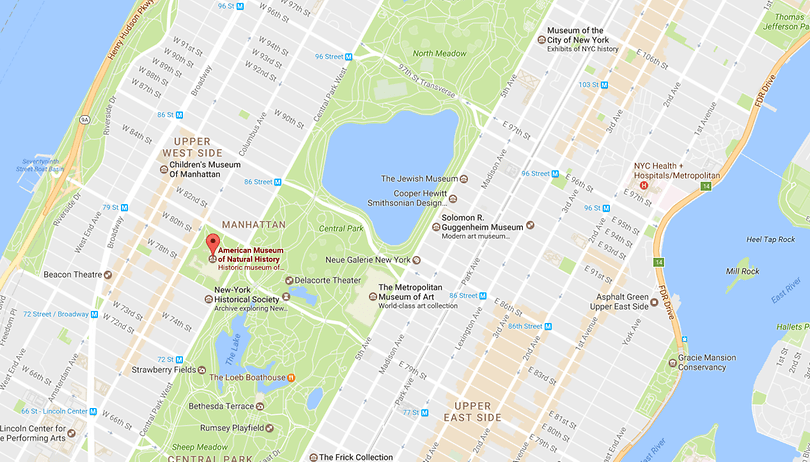
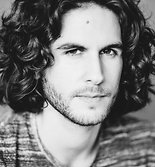
Sharing your location on Android is a simple but often overlooked feature. We waste time trying to describe where we are to friends and family, especially when in new places, and it can take a while to get the message across. But it doesn’t have to be like this. Sending your exact location is quick and accurate with Android, meaning you can spend less time talking about where you are, and more time actually experiencing it. Let’s take a look at a few different ways to do this with your preferred messaging apps.
Share your location with WhatsApp Messenger
Go to the WhatsApp conversation in which you wish to send your location, tap the attach (paperclip) button, then touch “location”. WhatsApp will determine your location (within a few meters or so). Then all you need to do is tap “send your current location” and the address will be entered into the conversation. How cool is that?
You can send your current location at any time, but the longer you wait on the "send location" page, the more accurate the information will be as WhatsApp hones in on your exact wherabouts.
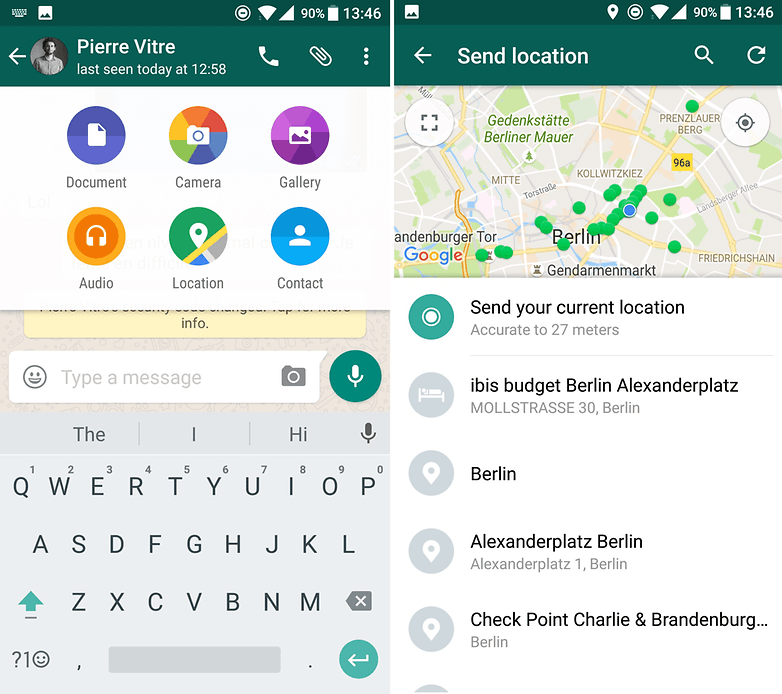
Share your location with Facebook Messenger
When you write your message, at the right side of the message box you will see the GPS location symbol; tap it. When Facebook prompts you to turn on location for Messenger tap “turn on”. Now whenever you send messages they will be tagged with your location. The recipient just has to tap the message to see where it was sent from, or they can select “view map” in their Messenger conversation options for a more detailed view.
Share your location with Google Hangouts
Similar to WhatsApp, go to a Hangouts conversation, and select the attach button. In the next menu tap "location" and Hangouts will determine where you are. Just hit the arrow (send button) to send your location, or you can move the map pin to another address to send that instead.
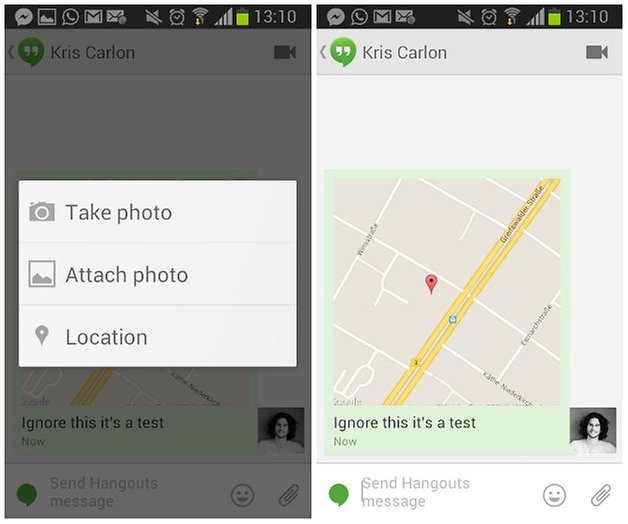
Share your location with Messenger (SMS)
Location data can be easily shared using the stock Android messaging service too. Once again, go to the conversation within which you wish to share a location, hit the "paper clip" icon and tap location. You can then search for a location, or hit the GPS button to locate where you are automatically. When you hit "send" the recipient will receive the Google Maps ID for your location.
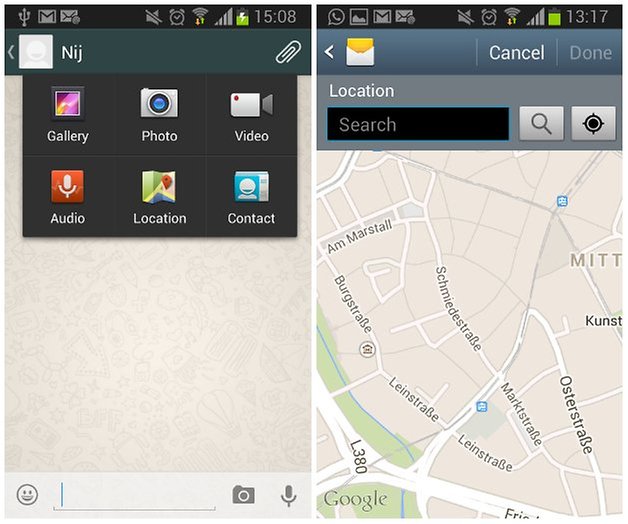
Share your location with Google Maps
Using Google Maps is at the top of this particular pyramid, as it's from here that you can select any of the messaging apps you have installed to deliver the address. Enter Google Maps and find the location you want, then press and hold on the area of the map which you wish to send. The Google maps red “pin” icon will drop onto the map, with the address below. Tap the address and the “save” or “share” options will become available. Tap ''share''. You should now be provided with a list of ways to share your location, just select the one you want to use, and then the conversation/recipient you wish to send it to. Lovely.
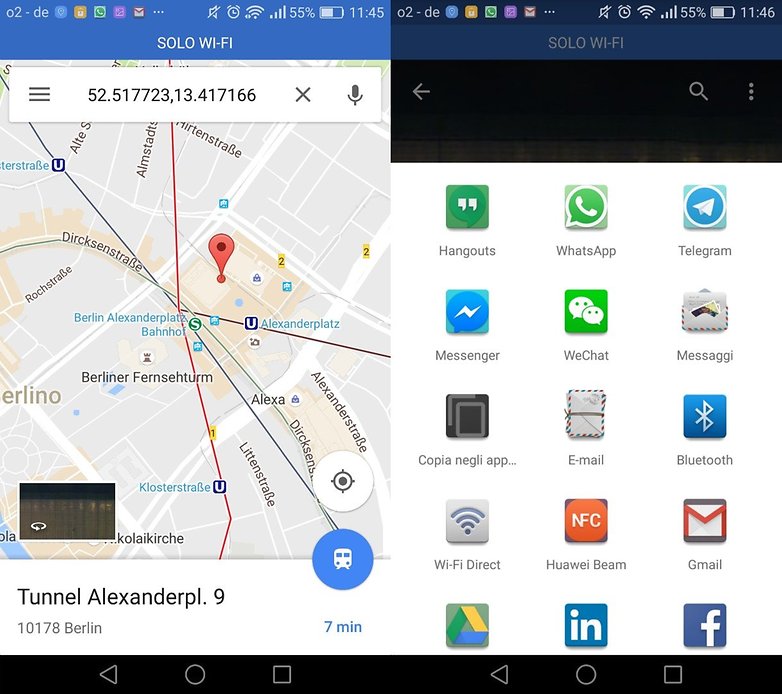
Share your location with Snapchat
This option doesn’t rely on satellites and tracking technology, but it can be surprisingly accurate. Take a picture of the interior, exterior, name or whatever identifier you choose for your location, and send it. Get creative, send a clue, make it fun. I don’t know, it beats saying “the movie theater” doesn't it?
These location sharing options are just another way to simplify your user experience. Once you get familiar with them, you'll see how convenient they can be.
Are there any other more efficient ways to share location? Or do you just type the address out?
















Try TheseBoots, a versatile app dealing with locations, and respecting your privacy!
I also find Glympse complicated. A better alternative is WAY, wayapp dot io
Also, as opposed to Whatsapp it supports sharing with any messaging service (or sms, e-mail) on both iPhone and Android.
Disclosure: I'm a developer of WAY
Try this app for Android search in google play for "bluedot me"
Share with phone call
Yes Google+ works great also for sharing your location.
pretty good app thanks for the info
Try Reaching Soon on Android - A simple and secure app to track your friends/family bidirectionally. (Cannot share link here. Google Reaching Soon app to get the link)
Simplicity and minimum touches is the USP. No signup, just download the app and share/track location immediately. Location sharing is temporary - only for a trip and as long as you need, not 24X7. The app respects your privacy. You can share location and track others who do not have app (using their mobile browser). The app consumes very little battery and works well on weak internet connection.
Disclosure: I am cofounder of Reaching Soon (reachingsoon.com, @reachsoon).
Please share your feedback on support@reachingsoon.com.
Though obvious, not many know about this feature. Useful article!!
Hi! I found this app: pozzr.com! It works really great!