6 reasons why your smartphone battery is charging slowly


The truth is, this problem affects every smartphone after some time regardless of the brand, and usually for the same reasons. In this article, we'll show you why your smartphone charges slowly, and what you can do about it.
Reasons your phone is charging slowly:
- Your cable
- The power source
- Wrong charger/power adapter
- The phone itself is old
- You're using the phone while it's charging
- Background apps are draining your battery
Reason number 1: your cable
The first offender in any case of slow charging should always be your USB cable. I am guilty of this as much as the next person. My USB cable is often filthy and battered! Considering the awful treatment my USB cables undergo, it's no wonder that it is usually why my phone won't charge faster. USB cables get bent, twisted, coiled, run over with chair wheels and generally abused: all of these are not very good for maintaining a solid connection and flow-through of power. Be sure to check the ends too: they can very easily get full of fluff.

Cables aren't immune to physical wear and tear and the USB connector itself also gets worn and can feel loose when you plug in your phone. If the cable that came packaged with your device isn't reliable anymore or you've simply lost it, beware of buying the cheapest charging options online. Higher quality cables have copper wire (some cheapos use aluminum and other substitutes that don't hold up as well) and thicker rubber enamel around the wire, making it more resistant to damage.
Reason number 2: the power source
The next obvious question is where are you getting your power from? If you have a USB cable plugged into your laptop then your phone is going to charge insanely slowly and you'll deserve it. Likewise with Qi wireless charging, which we know from the newest flagships from Samsung, LG, and Google for example. While Qi is a brilliant technology, that brilliance comes at the cost of speed.

Your best bet is to have your phone plugged directly into mains power at the wall socket. However, even this can be problematic, especially if you're in an old building where the wiring might be a little sketchy. If you think this could be the problem, move to another outlet (and then call an electrician).
Reason number 3: the charger/power adapter may not be right
To complete the trifecta, if it's not your power source or your cable, chances are that it's the actual adapter you're using that is causing your battery to charge slowly. There's a reason every manufacturer provides a specific USB adapter for each phone they ship.
Switching adapters between phones can mix-match voltage, wattage, amperage and so on. This is why it's best to stick with the adapter that came with your phone or at the very least take a look at the fine print and replace it with another adapter of the same type.
Reason number 4: your phone is just old
Sorry, but it's true. If you're sitting there wondering why your Galaxy S5 takes so long to charge it's probably because the old-timer is getting worn out after many years of use. Newer processors not only support fast charging, but newer phones even come with turbocharging chargers. Many newer cell phones can get you four hours' worth of usage after just ten minutes plugged in.
Other phones that support fast charging will have a lightning bolt icon on the charger itself, possibly along with turbocharging output figures. Your phone can also become a pocket lint cave too, so check your microUSB port and make sure the little flap in the port isn't bent while you're looking in there. Your battery might just be kaput too, so ask yourself how old it is. At least one advantage of older phones is the removable battery, so if you can pop it out, consider replacing it if it can never seem to charge normally.
At the end of the day, entropy bring a slow but sure end to all things. If your phone is ancient, it's time to accept that it's past its prime.
Reason number 5: it's...you?
It's true - you're the worst thing preventing your phone charging quickly when you can't keep your hands off it. Seriously, if time is of the essence, your best bet is to leave it alone. Mindlessly scrolling through your Insta feed while watching your battery percentage go nowhere is no one's fault but your own.
So leave your phone alone when you charge it, turn your Wi-Fi/data/Bluetooth off or better yet, turn it off entirely. That's actually the absolute best way to charge a phone quickly: turn it off, plug it into a wall with the original charger and take a little break from your digital life (or go to your computer, if you must). Even after as little as 15 minutes.
Reason number 6: background apps are draining your battery
Filled your smartphone with loads of cool apps? That's great, but how many of them are running in the background and draining your battery life? Background apps are a pesky problem on Android, and it can be easy to overlook what is actually happened under the surface on your device. If you have a lot of apps running in the background, they will consume power. This, in turn, will cause your device to charge more slowly. After all, if apps are draining the power as quickly as you are putting it into the battery, it will take forever to reach 100 percent. To find out how to kill background apps and save battery life and mobile data, check out our dedicated article here.
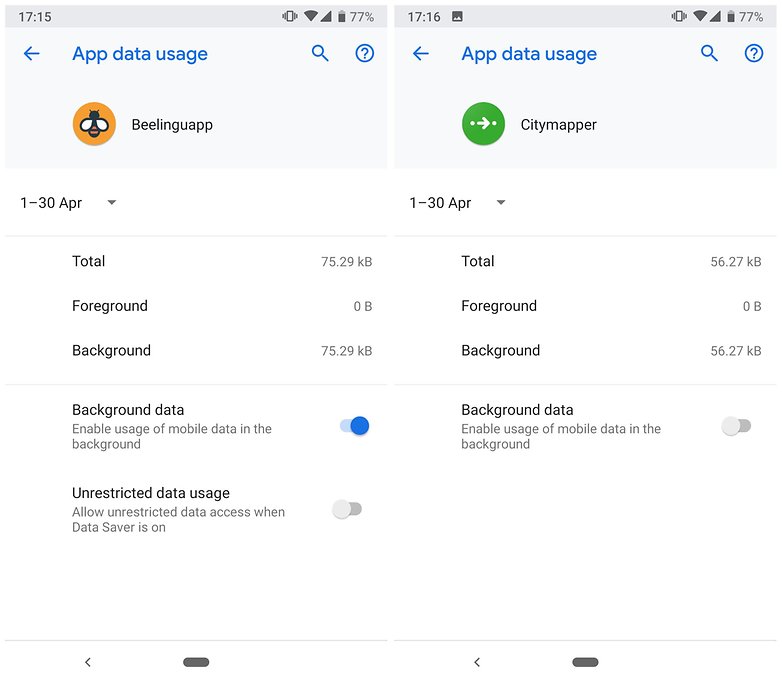
How long does your phone take to charge? How do you usually charge your phone? Let us know in the comments.




















-
Admin
Jan 18, 2020 Link to commentunplugging pulling the cable, as many people do,is the best way to ruin the cables
It took 45mins to charging 100% on my S10+ if using Fast Charge powerbank. But 30mins for Wall charger.
It's always helpful to be reminded of what to check cause when things aren't working the way one expects is when we can be blinded to the obvious. When I was having trouble charging my phone I thought the connector on the phone was the culprit. But no, the port had become full of dirt and dark lint which was difficult to see. A thorough cleaning with a needle solved my charging issues. Just my two pfennig.
As long as Trump is president, no smartphone will work optimal!
My phone is charging very slow it was saying it was charging but after 4 hours it still was at the same level. I'll check out what you said. Thank you for the info. P.s. I agree with Dr K.
Tim from Fairfield , Ia
From 0 - 100 it takes 7 hours on S8+
from 0 to 100 took me 65 minutes on Mi 8.
It's that old proverb: "a watched phone never charges"
A quick temporary fix for android. I attach a strong rubber band to the charger cable, close to the connector, then loop it around the android lengthwise. This prevents the connector from "backing out" and seems to make a better connection.
100% correct
this article made me laugh out loud. and yes, it was the cable for me. XD
Hey Kris. Nice article to help give folks who aren't tech savvy some ideas about why their phone might not be charging as fast as they would like. A a Clinical Psychologist, my impression of the negative and rude comments below suggests a diagnosis of Morosoph.
Certainly there are other more technical challenges that can impede charging but you provided some useful info that I predict many folks found useful.
There appear to be many folks in the world full of bitterness that I hope can find a better way to feel better than to provide derogatory remarks to others.
Dr. K in Iowa
Glad you wrote that kind comment....... The nastiness online here reminds me of the mobs in days of public executions ... now it emotional pain they happy to inflict . I found the article very helpful. At end of day he gave time to helping others.
Any suggestions for someone who isn't mentally deficient and has basic critical thinking skills? Maybe a better place for me to look would be "how to tell what's causing your phone to charge slow. A guide for the tech savvy, geniuses, and those older then four" detailing how to tell if its the battery or contacts on the phone itself.
But still incorrect
This exactly written the way it was written to make way more sense than the actual actions.. #kindabeenthere
Singularly unhelpful.
i find this article very amusing. why are people even getting butthurt from an article?
I have the same phone as my friend (Reason 4 eliminated), used same power source, charger and cable which he uses (reason 1,2,3 eliminated) and left the phone undisturbed (reason 5 eliminated), still his phone charges quicker than mine. So, actually YOU SUCK for shitting anything on internet.
why does it mean 4 is eliminated? you know devices can be built with errors