Best alternative search engines of 2019: ready to ditch Google?


Google's ubiquity may make it seem like it's the only game in town, but there are other search engines out there, and it's possible to make the switch without missing out on convenience and reliability. Here are the 5 search engines worth considering if you're looking to ditch Google in 2019.
Of course, there are plenty of non-Google search engines out there, but few of them are even halfway decent. Most have an unacceptable number of ads, poor design, or unreliable search results. After combing through endless lists of the "best" ones and testing them out for myself, I put together this list which contains only the search engines I would actually recommend. Take a look at the list below and you'll see there's a lot to gain by giving up Google.
Jump to section:
Bing
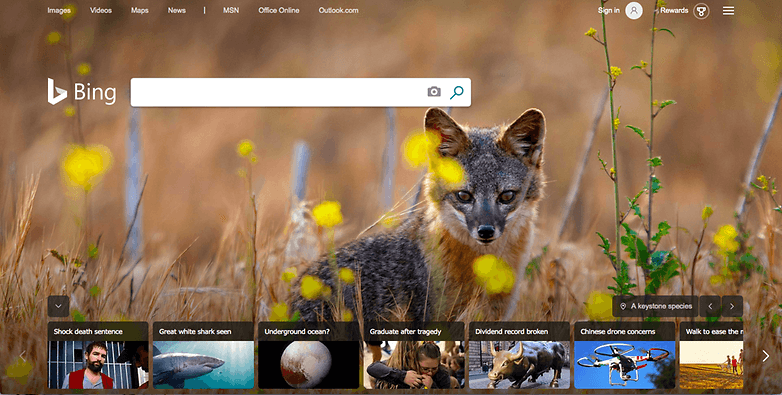
Bing is the only option worth considering if you want a modern homepage, highly relevant results, few ads, and a robust ecosystem which rivals that of Google.
One of Bing's strong points, the homepage, features a rotating selection of beautiful wallpapers from around the world, plus non-intrusive news stories at the bottom. The search results Bing offers tend to not only be spot-on in terms of relevance, but they also provide relevant suggestions and links related to your query, much like Google does, and with hardly any ads compared to other search engines. Of course, you can sign-in with your Microsoft account, connecting you to a whole suite of services like Outlook and Office, and even earn Microsoft Rewards points for your searches.
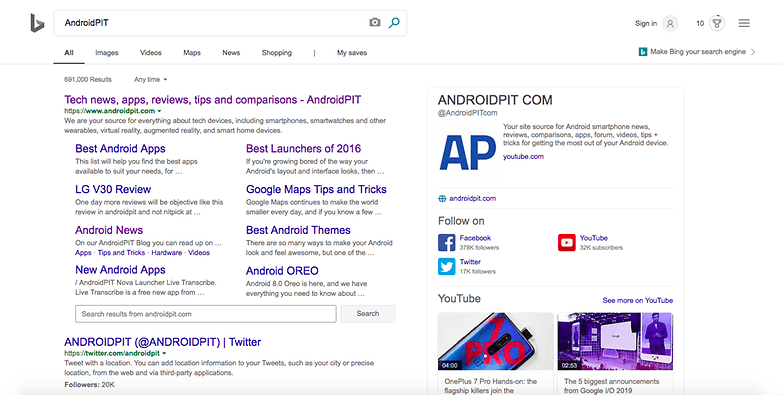
- Get the Bing app on the Google Play Store or Apple App Store.
Ecosia
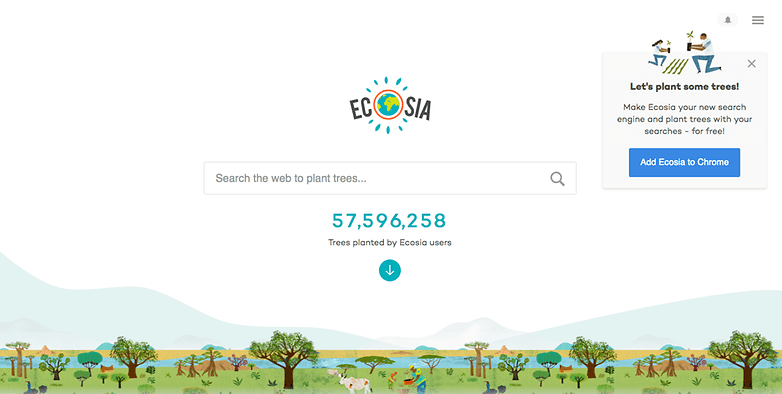
If you like to be eco-friendly, Ecosia is a reliable browser that plants trees with its profits, and has enough privacy features to satisfy most users.
Ecosia is a unique search engine which uses its profits to plant trees and fund reforestation programs, and it is a CO2 positive business. The otherwise minimalist homepage even has a live counter showing how many trees users have planted. The search results are powered by Bing, so you'll be getting useful, reliable results, and there are few ads. There are also basic privacy features: all searches are SSL-encrypted, your data isn't sold to advertisers, and your search and browsing history isn't tracked.
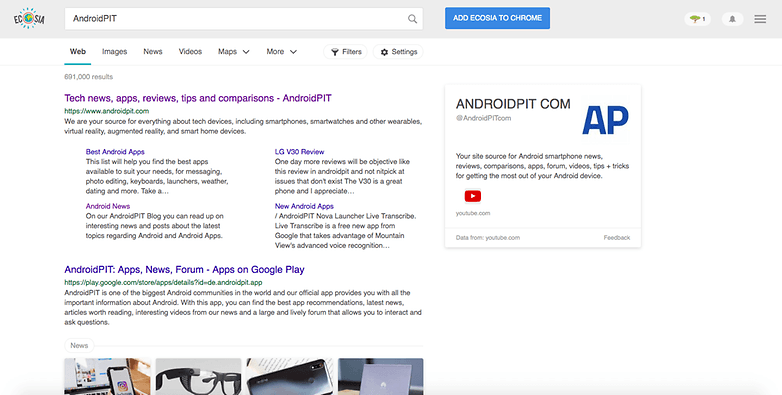
- Get the Ecosia app on the Google Play Store or Apple App Store.
DuckDuckGo
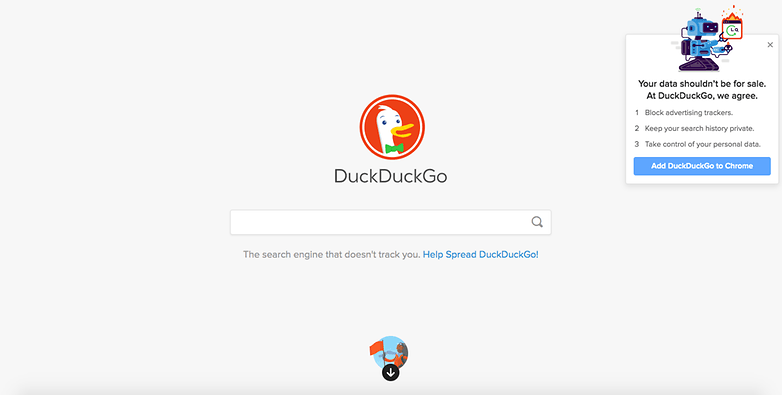
DuckDuckGo is the best choice for those who want privacy without sacrificing simplicity and usability.
There are a ton of ways to try to keep your activities on the internet private, but not all of them are convenient or easy to make a habit of using. If you make the switch to DuckDuckGo, you'll find that it is a no-nonsense alternative search engine that provides an extra level of privacy without any friction. The homepage and search results pages are very clean and stripped-back. There are a ton of great privacy features under the hood, including: blocking third-party ad network trackers, increasing encryption protection on websites you visit by default, not tracking searches, showing a Privacy Grade for websites you visit, and more.
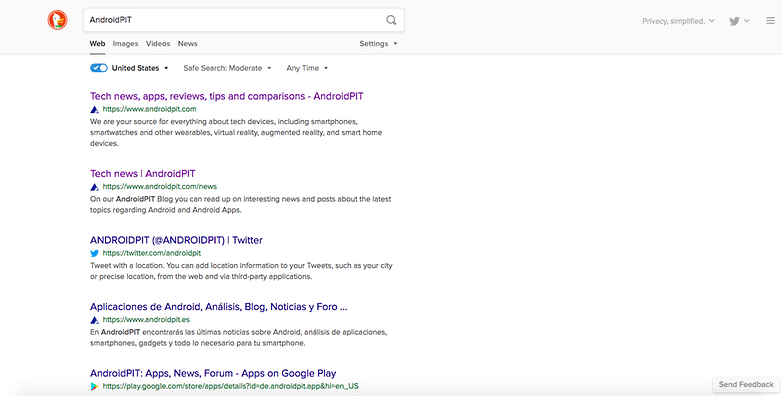
- Get the DuckDuckGo app on the Google Play Store or Apple App Store.
StartPage
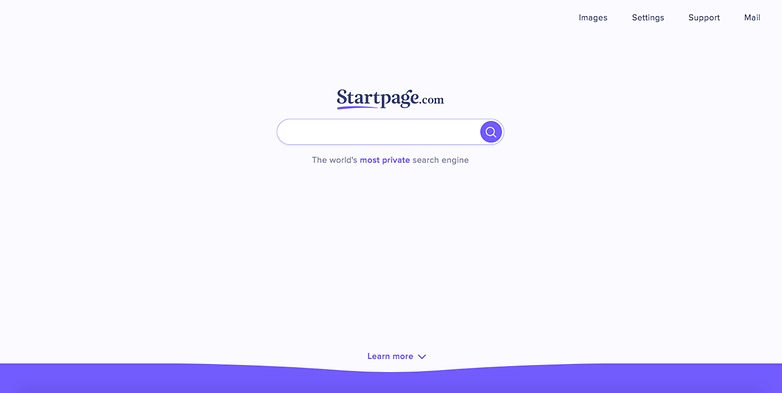
StartPage offers superior privacy and even a convenient proxy, but you'll have to suffer slightly more ads than with some other search engines.
StartPage is all about privacy. Searches are SSL encrypted and anonymized, search terms are invisible to the websites you visit, and your IP address, location, and search terms are never recorded. There's even a proxy available from the search results page: just click Anonymous View, and you'll be taken to a mirror of the website you want to visit that's hosted by StartPage's servers. If you want to customize the settings cookie-free, like changing to a different default language or dark mode, you can save your preferences by creating a custom URL which you can bookmark or set as your homepage. There are some drawbacks though, namely more ads in some cases, but not significantly more than you'd get with Google anyway.
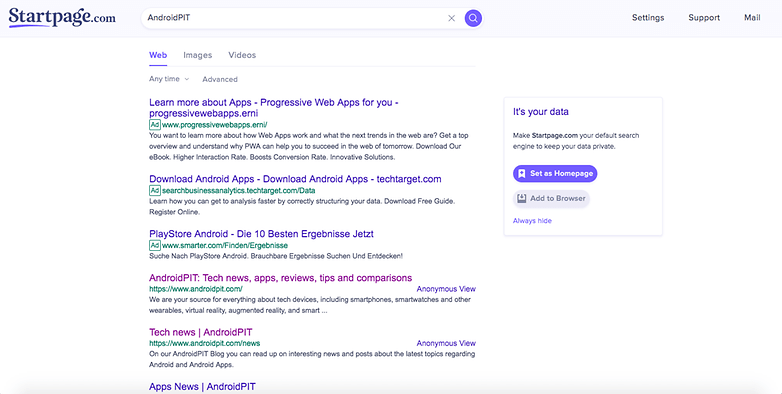
- Get the StartPage app on the Google Play Store or Apple App Store.
Yahoo
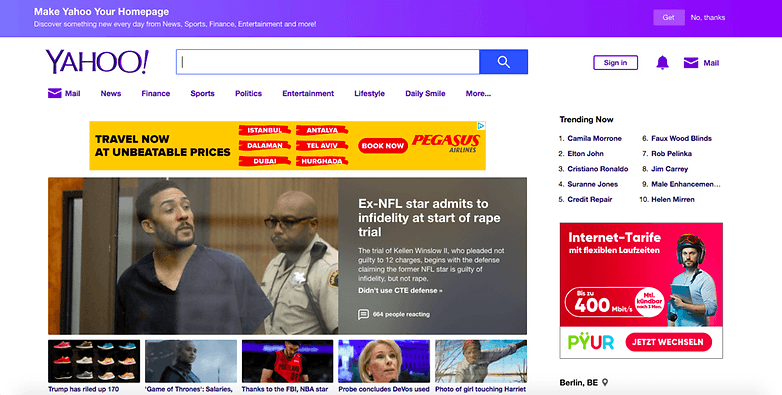
If you want a search engine that just works, while putting the news you care about front and center: Yahoo is the way to go.
Fun fact: Bing actually powers Yahoo's search nowadays. So, you're getting reliable results and suggestions, usually with minimal ads. The real reason to use Yahoo rather than Bing comes down to personal preference regarding design. Yahoo offers an experience you might remember from the good old days of the Internet, with the homepage serving as a hub for news, weather, sports scores, trending topics, and of course, a link to your Yahoo Mail account. Give it a try if you're feeling nostalgic and you might be pleasantly surprised.
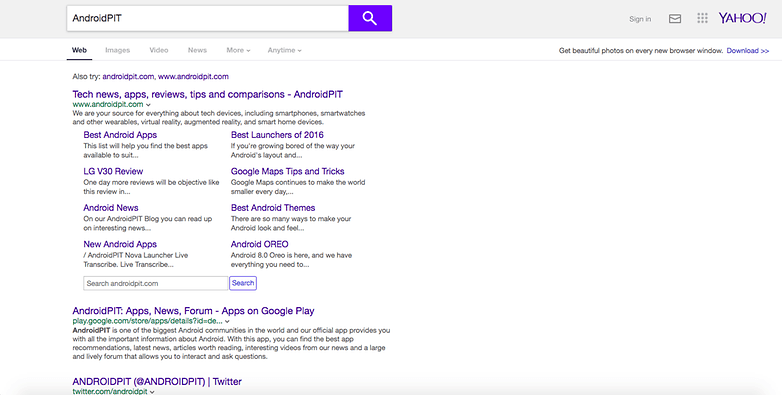
- Get the Yahoo app on the Google Play Store or Apple App Store.
Which search engine do you use? Have you tried any of the above? Leave your comments and suggestions below!




















Yahoo!? Are you serious?
Switched to Bing about five years ago and haven't looked back!
Haven't used google in YEARS. If duckduckgo can't find it, it's probably not worth finding anyway.
ditched Google years ago for duckduckgo.