Barcode Scanner app with 10 million downloads flagged for malicious code


Read in other languages:
The "Barcode Scanner" app is said to contain dangerous malware after the latest update, according to security company Malwarebytes. Considering how this Android application has crossed the 10 million download mark, you might want to check out the different types of barcode scanners that you have installed on your smartphone. We will inform you on how to identify and delete such malware.
- After a recent update, the app "Barcode Scanner" from Lavabird Ltd. is considered potentially dangerous
- It has been downloaded more than 10 million times
- If it is on your smartphone, you should delete it immediately!
A barcode scanner app is extremely useful, allowing you to check the ingredients in your food, connect to WLAN networks via QR code or conveniently compare prices on the Internet. If you use the "Barcode Scanner" app from developer Lavabird Ltd., you should uninstall it immediately.
Security company Malwarebytes reported that the latest version of "Barcode Scanner" contains dangerous and malicious code. Ironically, this is one of the apps that could have been in action for the longest time without posing any kind of danger to the user. Apparently, the latest version uses the same digital certificate as older versions in order to "trick" the smartphone into thinking that it is safe to use.
Removed from the PlayStore, but not from phones
If this app is on your phone, you should definitely uninstall it. While the app has already been removed from the Google Play Store, Malwarebytes noted that this does not mean owners of devices with this app installed would have done their due diligence to uninstall it. If you want to be on the safe side, I recommend going through the list of your installed apps in the Google Play Store just to be sure.
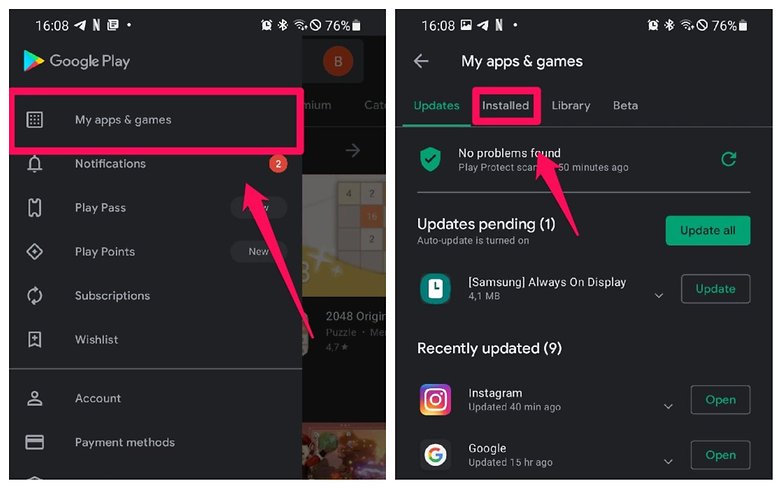
Through this way, you can see just which developer is behind that particular app. If the name "Lavabird Ltd." appears, you should remove the application immediately. There are many other free barcode scanners in the Google Play Store that you can install after this, and they have been certified as safe. Alternatively, you can also scan barcodes via Google Lens or using the many native camera apps. You might not even require an additional scanning app after uninstalling it.














Recommended editorial content
With your consent, external content is loaded here.
By clicking on the button above, you agree that external content may be displayed to you. Personal data may be transmitted to third-party providers in the process. You can find more information about this in our Privacy Policy.