Android: Updating your Google Play Store will be much easier
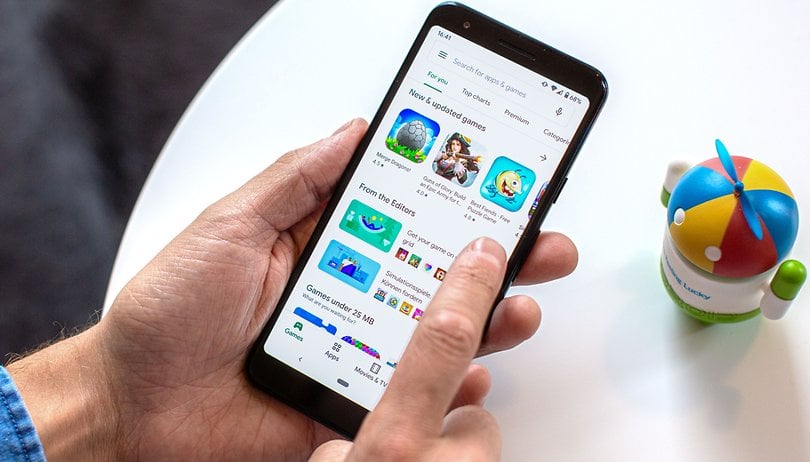

You'll be able to update your Google Play Store much more easily starting this Monday, December 6. No more digging through the Play Store menus to update the app; the process is becoming much more intuitive.
TL;DR
- Google has added an "Update" button in the Play Store settings.
- This new feature should be rolled out gradually.
A new button for easier Google Play Store updates
I know some of you will be surprised to learn this, but it is indeed possible to update the Play Store itself and not only the applications it contains. However, this wasn't an easy task since you had to dig into the Play Store's settings.
Fortunately, the tech giant has corrected this, and it will now be much easier to update its app store. Here's how to do it:
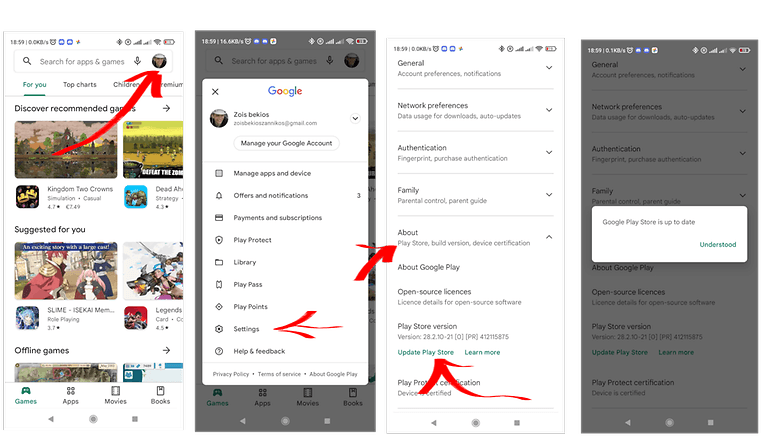
- Go to Settings and then About.
- Under the version number, press the Update Play Store button.
Before this change, it was already possible to check for Play Store updates, but it was anything but intuitive. You had to tap on the version number to start the check, but users were missing out since there was no indication of this possibility. This new, clearly visible button will surely encourage more users to update their Play Store.
- Read also: How to download and install the Google Play Store
- Read also: Google Play Store not working? Fixes and solutions
Don't panic if you don't see the new button in your Play Store yet, as the new feature hasn't been rolled out widely yet, but it should be coming to Android 12 but also to some earlier versions.
Did you know that you can update the Google Play Store? What do you think about this change from Google? Feel free to tell us in the comments below.

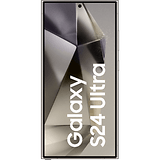













Recommended editorial content
With your consent, external content is loaded here.
By clicking on the button above, you agree that external content may be displayed to you. Personal data may be transmitted to third-party providers in the process. You can find more information about this in our Privacy Policy.