Top 5 Apps of the Week: Death's Door, Tasty, Waterfox, and Others


Can you believe it? The year has passed by us so fast, that we are now smack in the middle of December. We continue to be faithful to our calling: to scour the Google Play Store and Apple App Store in order to come up with our list of the Top 5 apps of the week.
Rather than presenting a random selection of five apps and mobile games, we offer meticulously chosen software. Our range of options includes productivity apps, shooting games, and more, available for both Android and iOS devices. We take the time to install and test these apps, filtering out any that are designed solely to drain your wallet or lack meaningful benefits.
We take questions like in-app purchases and ads seriously. Taking note of all those, we do include them in the respective app descriptions. This week, you can browse the web safely (or at least, safer than normal in addition to having the usual safeguards like VPN) with Waterfox, albeit this being an Android-only app.
Death's Door is a really cute game that might just get you to subscribe to Netflix if you haven't done so already, simply because Netflix subscribers are able to play this for free! This is a port of a console and PC game, so there might be some performance issues, but it does offer a great way to blow some steam.
Death's Door (Android & iOS)
If there is one perk that I really look forward to as a Netflix subscriber, it would be the ability to install and play games that normally cost something but are free for the service customers. Death's Door is packaged as an action-adventure game, and you, the protagonist, are a tiny crow with a very interesting job. You collect souls to earn a living.
This is a port from the console and PC, but it has been done very well. Touch controls make it natural to play on a smartphone, and I did not feel as though I needed to purchase a physical controller, although there are times when physical controls still trump virtual ones since less of the screen is clogged up with the user interface.
- Price: Free / Advertising: None / In-app purchases: Yes / Account required: Yes (valid Netflix subscription)
It is a pretty hefty download and is quite processor-intensive, and I did run into some dropped framerates from time to time. While that is nothing to worry about, it does get irritating, especially when the on-screen action becomes heavy. Perhaps this is partly because I could not change the video settings, so what I get is what I have to live with. This is where a more powerful smartphone makes sense if you're into mobile gaming.
The soundtrack has some great hooks that might end up as your resident earworm as long as you play the game. While it is not a really long game by any measure, there is still enough action and a story to drive the game forward.
- Download Death's Door from the Google Play Store and the Apple App Store.
TickTick (Android & iOS)
Getting organized does not come naturally to me, which is why there are handy apps like TickTick to help me. Apart from taking notes, you can have a To-do list and reminders. It is as simple as adding a new task/detail, and what makes this stand out from the rest is the batch import feature that allows you to import other tasks easily.
The presence of an Eisenhower Matrix makes it even easier to visualize all your tasks at a glance. They are separated into four different categories, making it easy for people who recognize things visually tick off tasks at a glance. It is also easier when you break down the different outstanding things that you need to accomplish or complete one by one.
- Price: Free / Advertising: None / In-app purchases: Yes / Account required: Yes
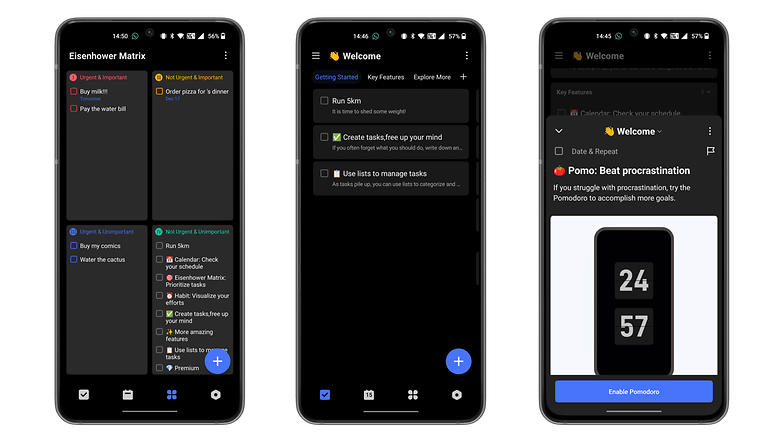
The user interface is clean and easy to understand. You will be able to get your different tasks and lists up and running in no time at all. There is always that satisfying feeling that I get whenever I tick off stuff on my list. I love the fact that there is a Pomodoro timer embedded in the app itself. This is ideal for those who do not want to remain too glued to their smartphones at all times and take a well-deserved break.
I would recommend getting a subscription ($35.99/annual and $3.99/monthly) to make the most of this useful productivity app.
- Download TickTick from the Google Play Store and the Apple App Store.
InColor (Android & iOS)
When I was young, I absolutely loved coloring books. The OCD in me hated the fact that there are certain segments in the picture that could not be properly colored simply because the lines were too fine. With InColor, you get a digital coloring book with all the relevant tools to get the job done. It is nice when a picture comes together, but as you can see in the screenshots below, my pudgy fingers made me give up all too easily (not to mention coloring while riding the subway is not recommended).
There is a standard list of digital painting tools available at your disposal, including different textures and gradients to choose from. You can even select the alpha channel if you want to have some sort of fade-out effect.
- Price: Free / Advertising: Yes / In-app purchases: Yes / Account required: No
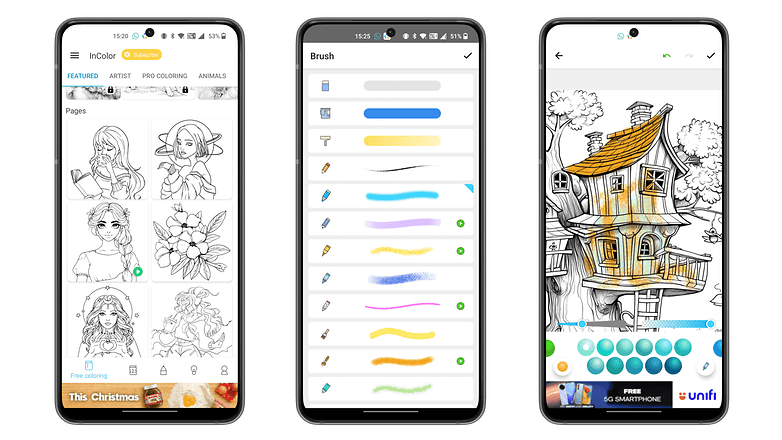
I would highly recommend you use this app with a larger device, and a foldable would work best in this situation simply because you will have a far larger viewing area. The user interface is pretty easy: slide two fingers to move the canvas, and you can pinch or spread your fingers to zoom in and out. Once you know which particular segment you want to paint, it is a simple matter of choosing the right tool, shade, and color.
There are ads that you need to watch from time to time if you do not subscribe to the app, but these are not deal-breakers for me. Those who are impatient might think otherwise. After all, I might need that waiting time to just catch my breath and calm down before I embark on the next masterpiece. It can be a time-consuming task to paint the more complex pieces, especially if you're using your fingers alone, but the result is well worth the effort.
- Download InColor from the Google Play Store and Apple App Store.
Tasty (Android & iOS)
Vegans, fret not! Tasty will ask you at first whether you are a vegan or not, and the relevant recipes will then be shared after figuring out the finer details (do you want something healthy or perhaps something which is easy to prepare?). Once all the important questions have been answered, the app's AI (known as Boutatouille) will get to work when you key the corresponding prompt.
Feeling like eating Chinese food tonight, I chose "Chinese Steam Egg", substituting "egg" with an emoji. The Botatouille performed admirably with several suggestions, although only one of them was accurate. From there just select the recipe that you want, and you're good to go!
- Price: Free / Advertising: None / In-app purchases: Yes / Account required: Yes
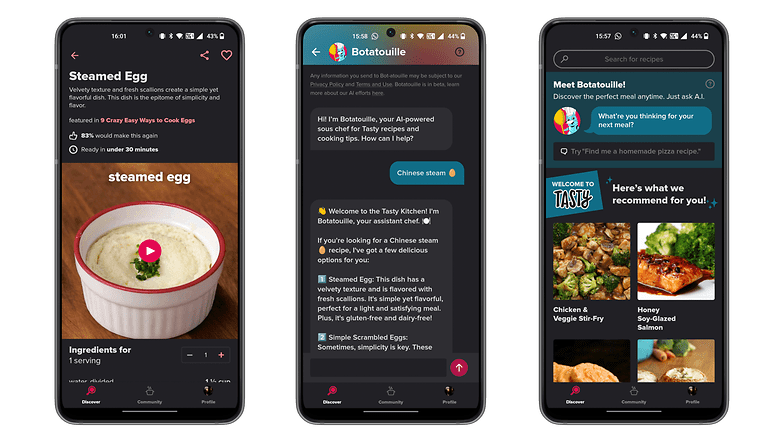
The recipe gives you all the relevant information to get started. You will know how much time it takes to prepare the dish, with an option to choose the number of servings you are making, and the required ingredients will be adjusted accordingly. You no longer need to perform mental arithmetic! I loved the fact that there are tips at the bottom of each recipe from people who have actually tried the recipe. Go through them and you might come up with a wonderful result yourself!
- Download Tasty from the Google Play Store and the Apple App Store.
Waterfox (Android)
Are you on the hunt for a no-frills mobile browser on Android? While there are quite a number of such browsers already, here is one more for you to try. Waterfox looks and works like any other generic mobile browser on Android, but it does something more than just let you laugh at the latest meme or catch up on world news.
Waterfox prides itself in being privacy-focused which places the user in control. It is an open-source app, and it does away with analytics, telemetry, and unnecessary closed-source integrations so that you can enjoy a clean and private browsing experience. You can be sure that no one is going to track you, and curiously, it claims that 'all code related to Chinese censorship has been stripped out'. That's really something!
- Price: Free / Advertising: None / In-app purchases: None / Account required: No
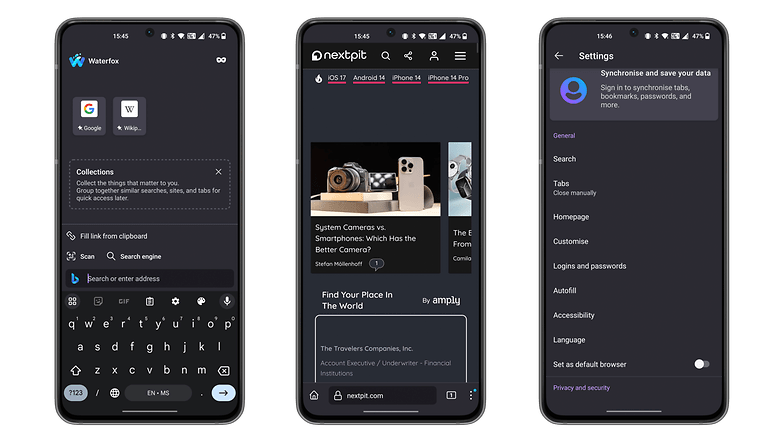
The interface is extremely simple and basic, which might not sit well with those who are used to plenty of bells and whistles. However, I love minimalist designs, which makes me return to Waterfox from time to time. Apart from the usual dark theme and light theme options, the toolbar placement has just 2 places—top or bottom.
p.s. I just realized that Waterfox is a play on the Firefox moniker (and is based on Mozilla's source code), where the latter did manage to gain quite a reputation for its speed and security back in the days of the Browser Wars before the world settled for Chrome and everything else faded into obscurity.
- Download Waterfox from the Google Play Store.
We are now at the end of our Top 5 apps of the week. We hope you have enjoyed our curated list and hang around for a brand-new edition just before Christmas. The nextpit editorial team wishes you a fantastic holiday season!

















Recommended editorial content
With your consent, external content is loaded here.
By clicking on the button above, you agree that external content may be displayed to you. Personal data may be transmitted to third-party providers in the process. You can find more information about this in our Privacy Policy.