
Topapps4u
- Forum posts: 124
Jun 17, 2016, 11:26:34 AM via Website
Jun 17, 2016 11:26:34 AM via Website
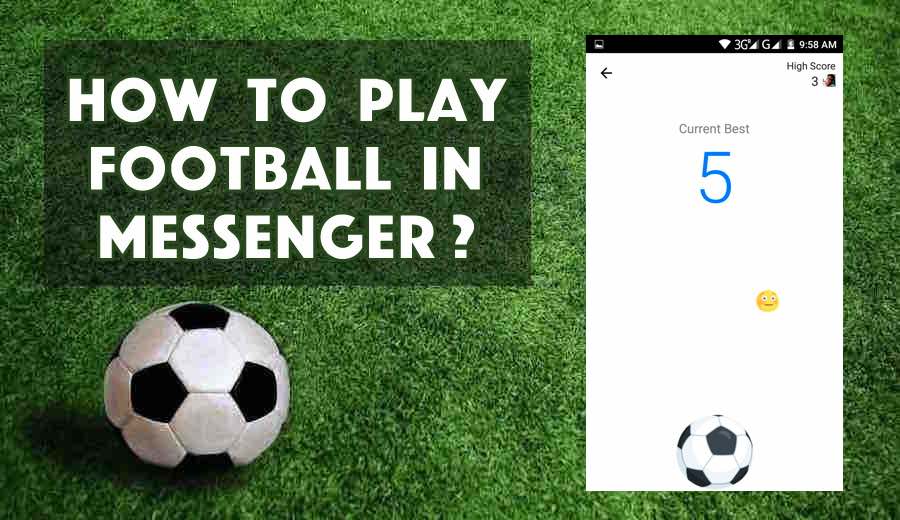 Facebook Messenger has introduced another hidden addictive game, but this time it’s a football, just in time for the Euro 2016 championship. Last time Facebook had done the similar trick with its Messenger Basketball game.
Facebook Messenger has introduced another hidden addictive game, but this time it’s a football, just in time for the Euro 2016 championship. Last time Facebook had done the similar trick with its Messenger Basketball game.
To get started, follow these simple steps and start playing the game
1 Update to the latest version of Messenger
2 Once that’s confirmed, send a football emoji to your friends
3 Tap the emoji once it has sent
4 You will be thrown into the game and try to keep the soccer ball in the air as long as you can.
Keep tapping the ball in the air until it drops, then your score will be shown to you. If you tap slightly to one side, the ball bounces off the walls and speeds up, making it tougher. After 10 successful taps, it will start throwing in distractions to make it more difficult.
Enjoy the game and get the highest score.
— modified on Jun 17, 2016, 11:30:42 AM
Recommended editorial content
With your consent, external content is loaded here.
By clicking on the button above, you agree that external content may be displayed to you. Personal data may be transmitted to third-party providers in the process. You can find more information about this in our Privacy Policy.