
- Forum posts: 4
Jun 20, 2018, 7:55:32 AM via Website
Jun 20, 2018 7:55:32 AM via Website
Hey guys, I'm having a rather big issue with the ads. They're coming out of everywhere and invading my whole screen. They get in my view when I'm trying to type and they keep resetting whichever article I'm in. Does anyone know of a solution for me? I'm using a Samsung A5 which is running on Android 7.0.``
Any help would be greatly appreciated.
Cheers xx

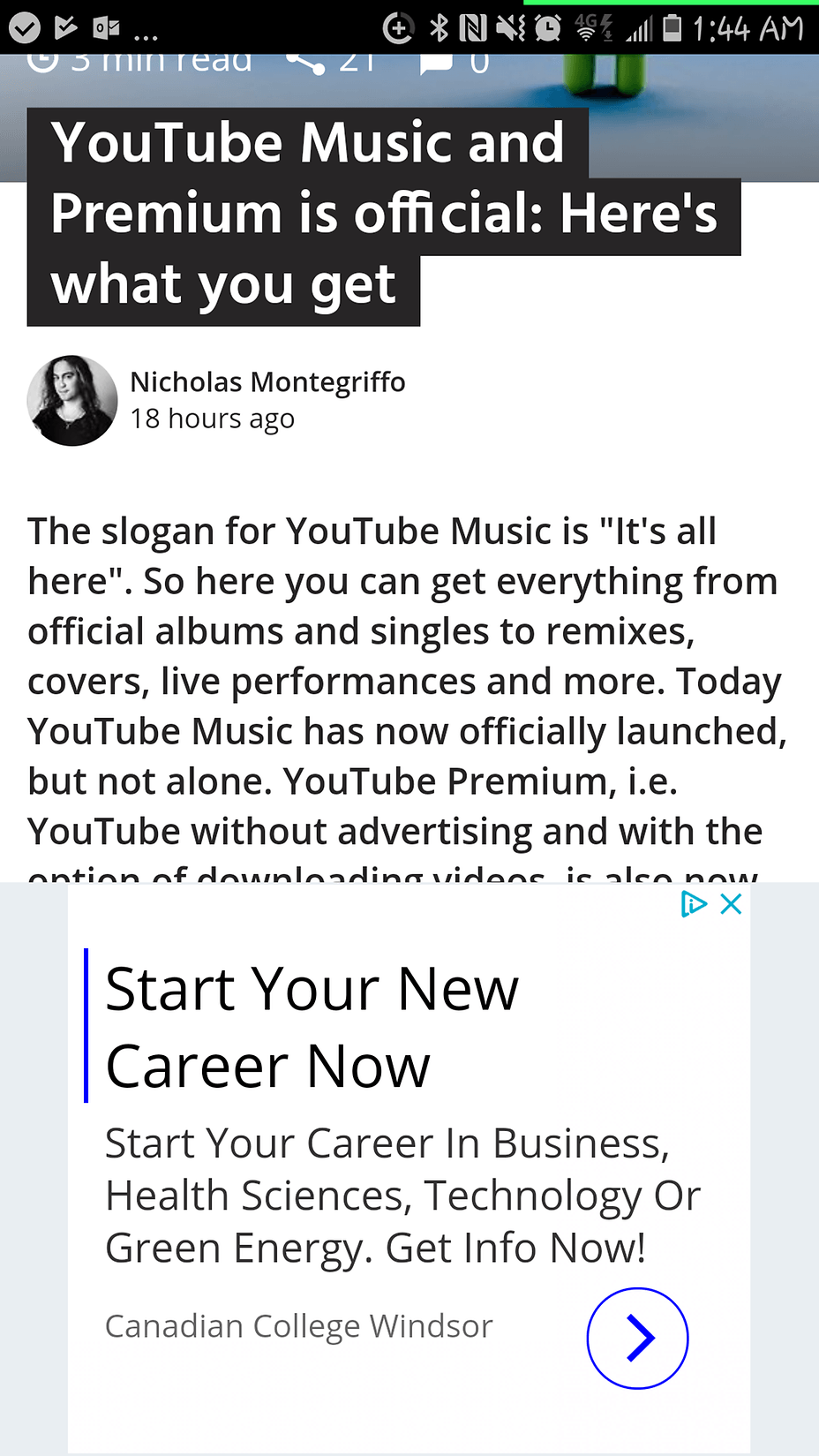

Recommended editorial content
With your consent, external content is loaded here.
By clicking on the button above, you agree that external content may be displayed to you. Personal data may be transmitted to third-party providers in the process. You can find more information about this in our Privacy Policy.