Once I got to 'manage your web activity' as you said, there were many things to pause. I tried one that being YouTube but once I did that, YouTube would then not come up on my PC. This is what I mean, I'm not that savvy when it comes to the phone.
I'll have a look in detail next week when my other carer is here. Then we can look together. I'm worried that I'm going to pause or delete the wrong thing. I really need to know the exact wording for just stopping the adverts.
When I opened up the Internet app, and went to the bottom of the screen, there was no toolbar at the bottom of the screen. So obviously, I could not find an icon called 'Tabs,' 'secret mode,' 'private mode,' or 'incognito mode.' You are probably right and this is a different setting on my phone somewhere. I will have a look in more detail tomorrow. Perhaps somebody with the same phone as me may know the exact place or setting on my HTC One (8) that you mention.
I have another problem that I will put in another thread. Having all sorts of problems lately that may be related to some lack of housekeeping that you have mentioned.
I'm not worried by having restriction through some websites on the phone because as I said, I don't use it for that. If it affects the websites on my PC too, then that will be a problem.
Thanks
HB
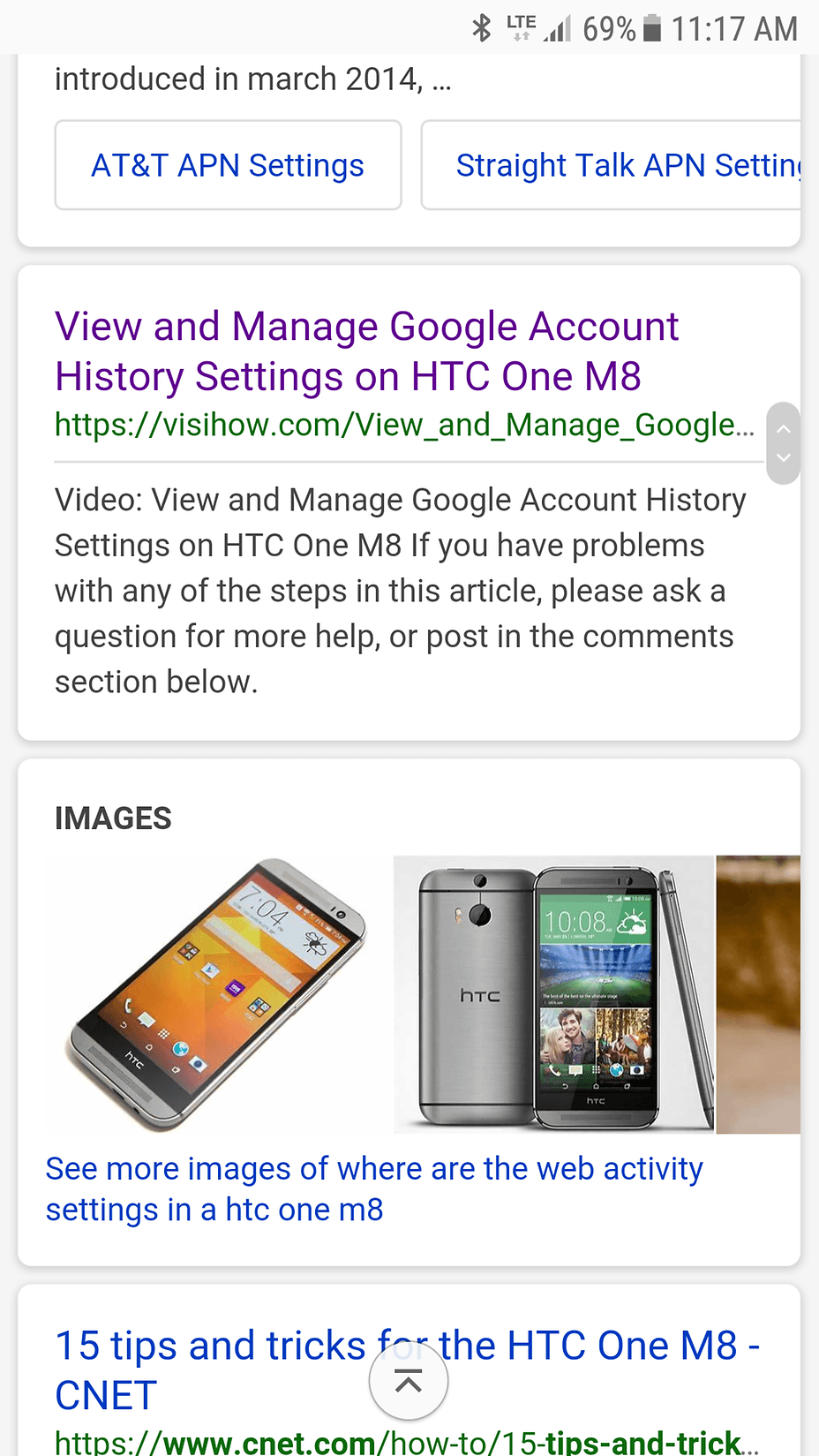
Recommended editorial content
With your consent, external content is loaded here.
By clicking on the button above, you agree that external content may be displayed to you. Personal data may be transmitted to third-party providers in the process. You can find more information about this in our Privacy Policy.