Nexus 5 camera problems and how to fix them

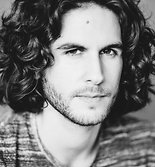
The Nexus 5 represents fantastic value for money, but how do you develop a high-performance device at a mid-range price? Corners must be cut somewhere along the way, and in the case of the Nexus 5 it was the camera that had to be sacrificed. While it’s fair to say that the Nexus 5 camera has had its fair share of issues, frequent crashes, not connecting, slow auto-focus, and battery drain to name a few, for some it can work flawlessly. Here are some common Nexus 5 camera problems and how to fix them.

Nexus 5: camera can’t connect
The fabled “Nexus 5 camera can’t connect” error. This must have happened to everybody at some point in time and people have tried any number of remedies to fix it: restarting the device, installing a new camera app, giving it a saltwater bath etc, but it seems like the main reason this error occurs is due to how you exit the application.
If you press the “home” button to back out of the app, you are much more likely to encounter the issue when you re-open the camera app. Another reason it might occur is when you install multiple camera applications on your Nexus 5, and the software misinterprets the commands. Either way, try to ensure you have exited any applications which may make use of your camera before attempting to use it again.
- 5 essential tips and tricks for your Nexus 5

Nexus 5: unfortunately, the camera has stopped working
This is something which most commonly occurs when trying to use the Nexus 5 in HDR mode, but it happens in other scenarios too. This wouldn’t be a smartphone help guide without the “clear app cache” making at least one appearance, (I'm sure it's responsible for fixing around 98% of all smartphone problems) and once again it finds, erm, an application here too.
Go to Settings > Apps > and swipe along to ‘All’. Find the camera app you are having problems with, tap it, and in the next menu hit ‘Clear Cache’. Repeating the same process for the ‘gallery’ app has reportedly helped fix this issue also.
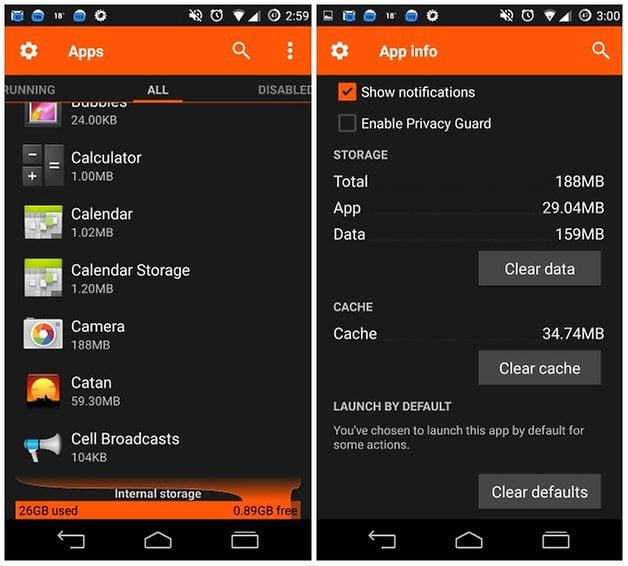
Nexus 5: camera battery drain
This is another issue which has plagued many devices. For those of you more familiar with the inner workings of your Android device, you may have happened upon the battery drain perpetrator, mm-qcamera-daemon, in your "Battery" settings page.
This is a normal camera process built into the Qualcomm CPU which powers the camera, but in certain circumstances the process will continue to run even when the camera is no longer in use. The excessive battery drain caused by this should be fixed now thanks to the latest patch from Google, and the latest Skype and Snapchat updates.
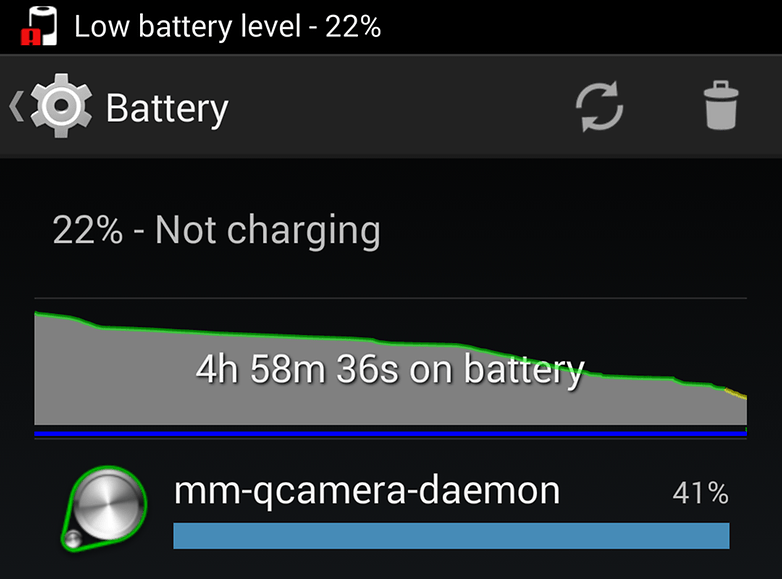
Seriously, Skype and Snapchat are known for causing camera problems. Update them and any other app that would make use of the camera to their latest versions. If you still experience the problem after this then the most efficient way of stopping the rogue process is to restart your device.
Nexus 5: slow autofocus/shutter lag, blurry images, and poor color reproduction
Sadly, these problems are hard to solve, the Nexus 5 camera is just not as good as the other modern flagship devices. At 8 MP it’s by no means bad, and though you can fix many of the issues with the Nexus 5 camera with the Google Camera app, getting brilliant pictures will always be tricky.
We have a brilliant list of the best camera apps for Android if you want some options and how to get more from your camera, but you may always wish it was better. Just make sure your Nexus 5 is running the latest version of Android, all right? Even though Nexuses get Android updates first, if you're running custom ROMs you may not yet have the latest patches and improvements.
- How to turn the Nexus 5 camera shutter sound off
Have you had any other Nexus 5 camera problems? Read our article on other common Nexus 5 problems, or let us know in the forum if you need any further help.



















Hello My cell phone nexus 5 Android version 6.01 has a problem. the Technician i consulted said it needs screen replacement. Am worried because i had just replaced the screeen four months ealier when the phone fell and the screen got damaged. I am still using the phone but i cant type some letters/numbers of the left of the screen. Am i damaging my phoneby using it in this state. two can another screen replacemnt damage the phone more. I love this phone I dont want to part with it.
My front camera is not working.theres no icon for front camera on camera app.i have tried to run app on safe mode but didn't work.clear cache of the app,had downgraded from marshmallow to KitKat but still same problem.i've also installed other camera apps but there's no icon for front camera.plz tell me any solution for this problem.thank u.
This worked for me
http : // android.kathabuzz.com/fixed-camera-error-cant-connect-to-the-camera-nexus-5/
Friend gave me his Nexus 5 with a broken digitizer so I had another friend replace the lcd + digitizer and everything is working fine except the camera is blurry it's like it won't focus, I blew the whole OS away via ADB even the sd card partition and installed the latest 6.0.1 factory image also via ADB so I highly doubt it's a software issue unless there is a bug in 6.0.1. He cleaned the lens really good when replacing the screen. Any ideas?
I have a Nexus 5 and I can't upload my pictures to my pc or to the the printer at the photo shop. The message says " there are no new photos " please can someone help? I am not tech savvy at all!!😞
Nexus 5 version 6.0.1camera not work pls help me
So, Google camera makes it the Nexus 5 still will not boot crash and camera. I have in me so resolved, Google camera off and KameraMX installed, since I did it, did not crash from camera or mobile phone and battery performance is better
Thank you so mucbthis much this was an amazing article
On my Nexus 5; since the 5.1.1 update, when I take a single photo, will not appear in "photos". Screen says "no photos". If I take a second photo, then both will appear. In summary, the only way you can view a single photo is by having to take a second one.
If this methos is not working go to the settings->apps->Camera and choose uninstall updates.
After you will do this the camera will work again (nexus 5) and then you can install the updates and the camera will keep working
Thank you very much! It was very helpful, i'm glad you have made the effort writing this.
My Nexus 5 rear view camera does not work even though I clear cache data and follow all the instructions above. I even delete some apps which used phone like Tango or third party camera. My Android version is 5.1.1 which is up-to-date. Pls help. This problem has been too long.
Greetings Tom. Go to Settings>Apps>All Apps> Trusted Face> disable it and reboot. 3 days since I dii this. Never had any error notifications and camra's working totally fine. Try it. Hope it'll solve your prob too. Cheers
Did it last? I tried it as you wrote and it works. For the moment.
It was not helpful at all!!
I've done all the things that the article said, but still I have problems, camera still crashes and suddenly stops working.