Tiny remote: Samsungs SmartTags have a hidden feature


Read in other languages:
Galaxy SmartTags are primarily intended to find lost items. However, Samsung has added another special feature to the small key tags, which turns the little gadgets into a compact remote control.
In a short video, Max Weinbach gives a quick and impressive presentation of how the Galaxy SmartTags not only help you find your wallet or keys, but can also be used as a remote control. Thanks to the button in the SmartTag, for example, the lights in your smart home can be controlled remotely.
Samsung's Galaxy SmartTags as a small remote control
As seen in the video, Weinbach used the SmartThings app on his Galaxy S21 to configure a SmartTag as a remote control for his lights. In his example, a single button press on the SmartTag toggles between two different scenarios.
https://t.co/i7fn5pMRho pic.twitter.com/xcBfEtdsdA
— Max Weinbach (@MaxWinebach) January 27, 2021
Furthermore, you can also define what happens when holding down the button. In the example shown above, Weinbach uses another lamp in the closet for demonstration's sake, which he can switch on and off remotely. Last but not least, there is also a double click that makes your smartphone ring. Helpful, for example, if you should have misplaced it.
Samsung's own descriptions of this feature also mention being able to remotely control TVs or air conditioners via a SmartTag, as long as they're registered with the SmartThings platform.
Samsung's prerequisites for remote control
One of the prerequisites for all of this automation, however, is that the SmartTag must be connected to the smartphone in order to execute the desired command because the little keyfinders don't control the devices directly. This shouldn't be too much of a limitation for remote control of individual functions within your own smart home.
Somewhat more limiting, however, is that unfortunately not simply all smart home devices that are currently commercially available are compatible. As Weinbach wrote on Twitter, only devices that are generally compatible with SmartThings will be supported. However, Samsung has been working to support more and more products for some time. A look at the SmartThings page gives an overview of the currently compatible manufacturers and devices.
Via: XDA Developers Source: Max Weinbach





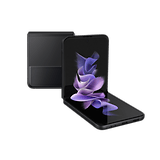




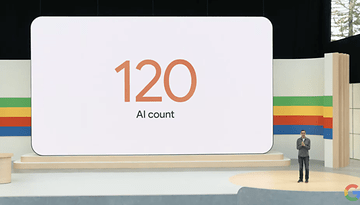
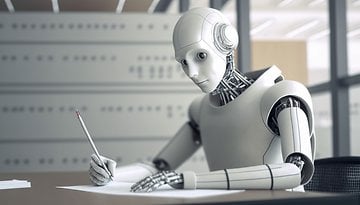






Recommended editorial content
With your consent, external content is loaded here.
By clicking on the button above, you agree that external content may be displayed to you. Personal data may be transmitted to third-party providers in the process. You can find more information about this in our Privacy Policy.