- Forum posts: 1
May 22, 2013, 12:20:03 PM via Website
May 22, 2013 12:20:03 PM via Website
Features:
1 Transfer iPhone Contacts to Android directly
2 Restore Contacts from iTunes Backup to Android
3 Transfer iPhone/Android Contacts to computer for backup
4 Export Contacts to document file(CSV, vCard, TXT, DOC, HTML, PDF)
5 Add, Edit or Delete Android contacts on PC
6 Transfer Contacts between Android and Address Book programs.
7 Transfer Contacts between Android Phones
8 Print Contacts from computer directly
9 Connect Android to software via USB/WiFi
Best luck!

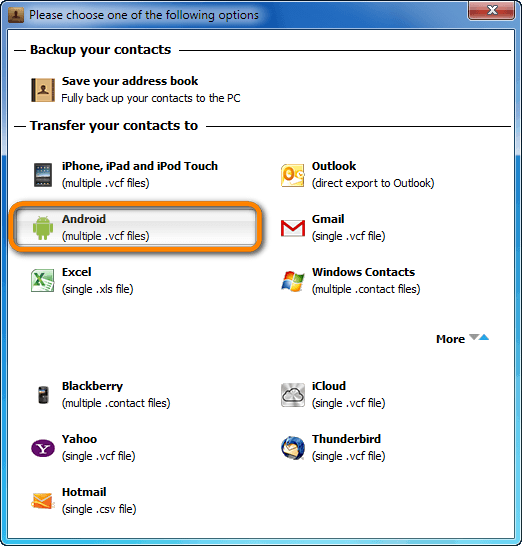
Recommended editorial content
With your consent, external content is loaded here.
By clicking on the button above, you agree that external content may be displayed to you. Personal data may be transmitted to third-party providers in the process. You can find more information about this in our Privacy Policy.