eworldtech
- Forum posts: 5
Jun 3, 2013, 1:16:28 AM via Website
Jun 3, 2013 1:16:28 AM via Website
Watson is a multiple stopwatch and timer application using an intuitive tabbed layout. Each page can represent a different category, e.g. cooking, exercise, work, games.
There is no limit to number of pages you can have, and you can place multiple stopwatches or timers per page. You can start, stop each stopwatch or timer individually, or all at the same time. Each stopwatch or timer can be easily identified as you can set a unique title for each one.
Stopwatches and timers are stored in a database, so you can exit the application, even reboot your phone or tablet they will still be running when you start the app again. The application does not use a service, so there no battery drain when the application is not in view.
You can also publish your stopwatch times to the WhenDidI application, letting you gather a history of your timings, and making it easy to track your progress.
Feature List
Download Link
Watson - multiple stopwatches and timers
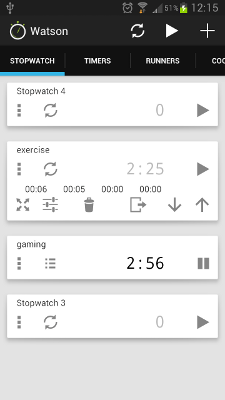
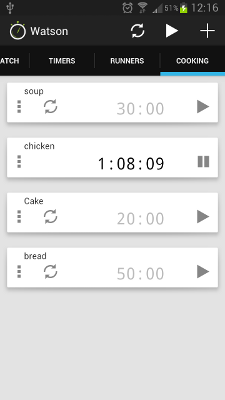
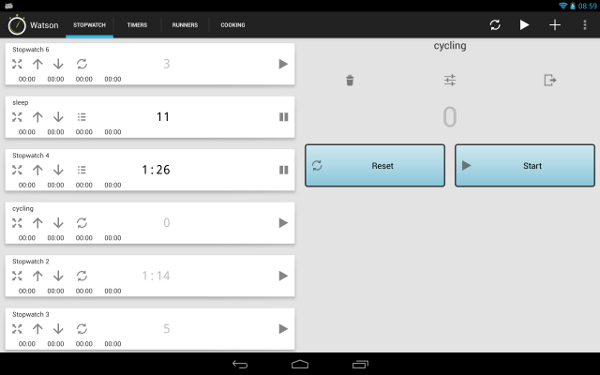
There is no limit to number of pages you can have, and you can place multiple stopwatches or timers per page. You can start, stop each stopwatch or timer individually, or all at the same time. Each stopwatch or timer can be easily identified as you can set a unique title for each one.
Stopwatches and timers are stored in a database, so you can exit the application, even reboot your phone or tablet they will still be running when you start the app again. The application does not use a service, so there no battery drain when the application is not in view.
You can also publish your stopwatch times to the WhenDidI application, letting you gather a history of your timings, and making it easy to track your progress.
Feature List
- Multiple pages
- Multiple stopwatches per page
- Multiple timers per page
- Tablet optimised screens
- Set the title to each stopwatch or timer for easy identification
- Start all stopwatches or timers at the same time
- Reset all stopwatches or timers at the same time
- Pause all stopwatches or timers at the same time
- Publish your stopwatch times to the whendidi application
- Optional tenths of a second.
- Stopwatches and timers are backed up to a database, so they will survive a reboot
Download Link
Watson - multiple stopwatches and timers
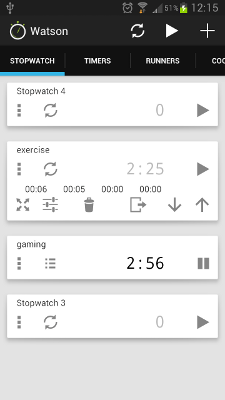
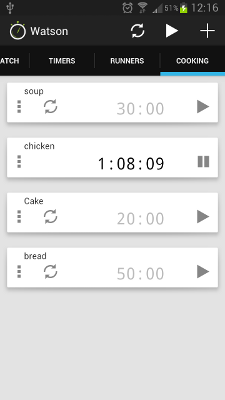
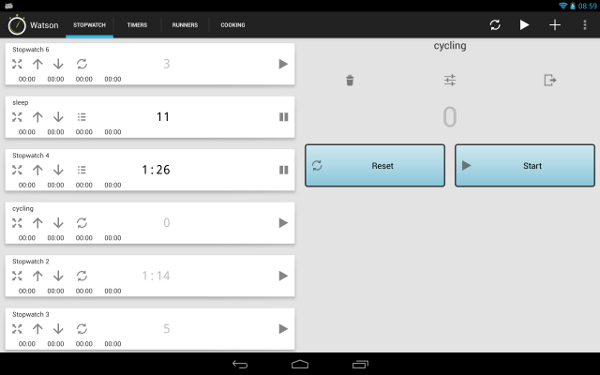
Recommended editorial content
With your consent, external content is loaded here.
By clicking on the button above, you agree that external content may be displayed to you. Personal data may be transmitted to third-party providers in the process. You can find more information about this in our Privacy Policy.