
Mary Mod
- Forum posts: 432
Jun 28, 2013, 5:47:40 PM via Website
Jun 28, 2013 5:47:40 PM via Website
Just go to the Google Play store from your device -> menu -> settings. If it is not already set by default, tap "Auto-update apps" and choose the most appropriate setting for your needs.
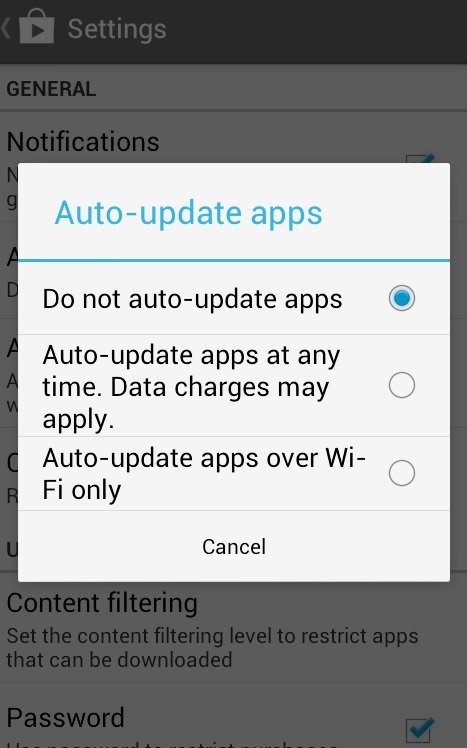
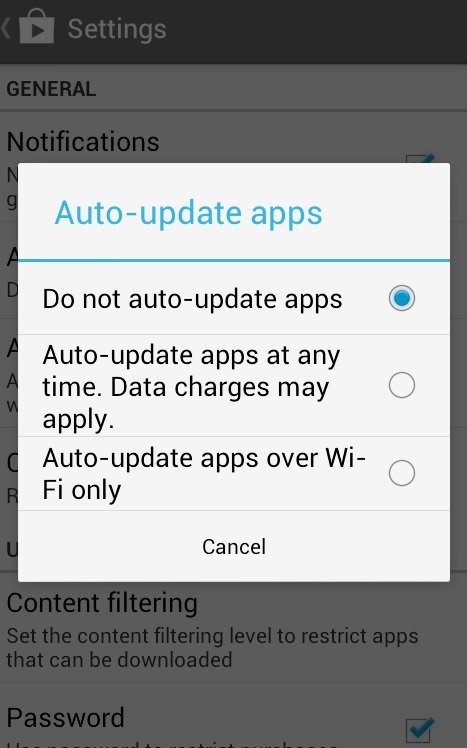
Forum Rules - Recommended for new AndroidPIT members! Important to all community members: please read before posting

Recommended editorial content
With your consent, external content is loaded here.
By clicking on the button above, you agree that external content may be displayed to you. Personal data may be transmitted to third-party providers in the process. You can find more information about this in our Privacy Policy.