Tony Rogan
- Forum posts: 2
Nov 13, 2013, 2:51:20 PM via Website
Nov 13, 2013 2:51:20 PM via Website
Hi All, i need desperate help, recently i "rooted" my Samsung Galaxy Tab 2 using ODIN however, i decided to return it back to it's original state again using ODIN, all was going well until it suddenly stopped 
and now i get the message on my tablet:
I tried shutting the tablet down and go onto Recovery mode but it keeps booting to same screen as above. I have made several attempts to re-install the stock firmware without any success. i have also tried recovery mode in Kies but i get this message when i input my details: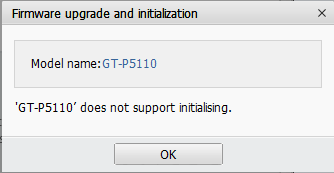 .
.
Any help would be very very much appreciated
Thank You
Tony R

and now i get the message on my tablet:

I tried shutting the tablet down and go onto Recovery mode but it keeps booting to same screen as above. I have made several attempts to re-install the stock firmware without any success. i have also tried recovery mode in Kies but i get this message when i input my details:
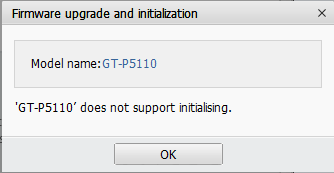 .
.Any help would be very very much appreciated
Thank You
Tony R

Recommended editorial content
With your consent, external content is loaded here.
By clicking on the button above, you agree that external content may be displayed to you. Personal data may be transmitted to third-party providers in the process. You can find more information about this in our Privacy Policy.