Lily Meester
- Forum posts: 8
May 14, 2015, 5:19:52 AM via Website
May 14, 2015 5:19:52 AM via Website
Many iPhone users now prefer to communicate with their families and friends by sending messages on WhatsApp. If you use WhatsApp a lot, there might be instances where you would have to make a hard copy of your WhatsApp conversation. How to print WhatsApp messages on iPhone free? Here's how to do it:
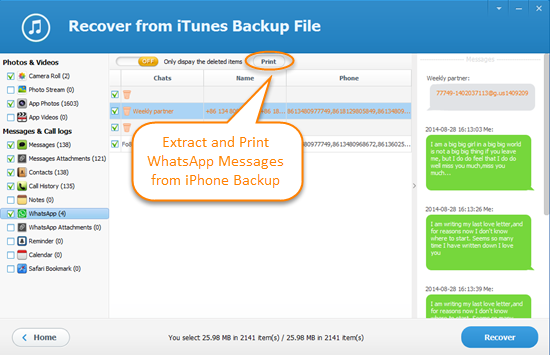
1. Make a backup of your iPhone in iTunes.
2. Download and install Jihosoft Free iPhone Backup Extractor on your computer.
3. Run the program and select the iPhone backup with the conversation.
4. Select WhatsApp from the listed file types and begin scanning the iTunes backup.
5. Preview the extracted WhatsApp messages in details and print them out.
Recommended editorial content
With your consent, external content is loaded here.
By clicking on the button above, you agree that external content may be displayed to you. Personal data may be transmitted to third-party providers in the process. You can find more information about this in our Privacy Policy.