How to fix common Samsung Galaxy S4 problems


The Samsung Galaxy S4 is one of the most popular Android phones ever produced. But the popularity of the handset does not mean that it is completely free from problems. In fact there are a number of issues that crop up time and time again; thankfully, many of these problems can be very easily fixed. Read on to discover quick and easy fixes for Galaxy S4 problems and solutions to common issues from random restarts to battery and speed problems.

Battery drains quickly
Not making it through the day on a single charge is something that comes to many phones with age. If you find that your S4 is just not holding its charge for as long as it used to, it is possible that there is a problem with your battery, but it is more likely that apps are to blame.

You can check which of the apps you have installed are responsible for eating through your battery by opening up Settings. Tap More followed by Battery and you will see a graph that illustrates how your battery has been draining, as well as details of which apps are the culprits.
If you spot apps here that you are not using any more, you can simply uninstall them, but it may also be an indication that you need to remember to manually terminate certain apps when you stop using them. Just press and hold the home button to bring up your Recent Apps list and then swipe away any apps you want to close.
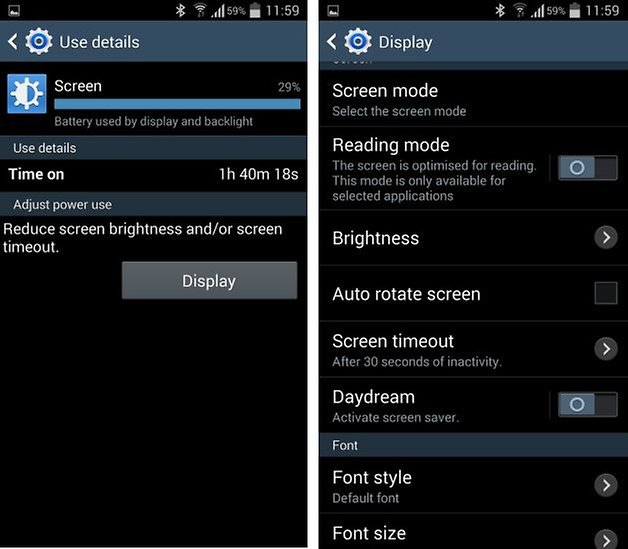
You'll probably notice that there is an entry for Screen very near the top of the list, if not at the very top. If you tap this you will be able to see just how long your screen has been on while your phone has been unplugged. To help reduce the battery draw your screen has, tap the Display button and try adjusting the Brightness ad Screen timeout settings to something a little lower.

Longer battery life can also be achieved by enabling Power Saving Mode. Head to the My Device section of Settings and you can switch on the feature that will limit processor speed, turn off haptic feedback and automatically adjust screen brightness. It's also a good idea to turn off any phone features you are not using -- like Air View, NFC and so on.
Swipe down from the top of the screen and tap the button to the far right. In the list of Quick Settings, disable any options you do not need by tapping them.
Phone gets hot
The biggest concern here is that there could be something physically wrong with the battery, and it is overheating -- this in turn can lead to battery drain problems or worse. One way to check for battery problems is to remove it from your phone and place it on a flat surface. If it spins freely when you rotate it (try turning it over as well), the bulge that makes this possible is indicative of a problem that needs to be addressed. It could be a simple matter of buying a replacement battery, but it's worth taking your phone into an authorized repair shop to get it checked out.
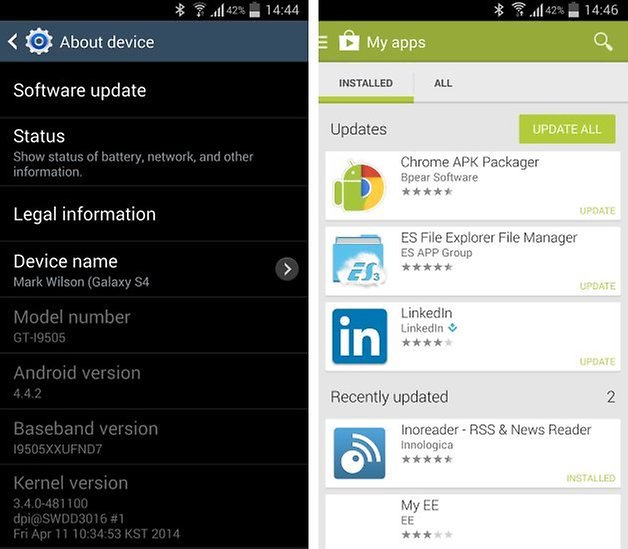
If your battery seems to be physically OK, it's worth checking that your phone and all of its apps are fully up to date. To ensure that you have all of the latest updates for your phone, head to the More section of Settings and tap About Device.
Now tap Software Update followed by Update. Download anything that is detected and you can then check for updates for your apps. Fire up the Play Store app, head to My apps and hit Update All to grab any available patches. Having the latest versions of your apps is always a good wayt to save battery life.
Unexpected restarts
Having your phone restart randomly can be extremely annoying, and it is usually indicative of some other sort of problem. It could be that there is a physical problem with your battery -- such as the connections being bad -- but the fault could also lie with software. As described above, it’s a good idea to check for phone and app updates to make sure that this is not the cause of restarts.

If you have opted to expand your storage by adding a memory card, this could also be the source of your problems. Try removing the microSD card to see if the restart problem vanishes. If you find that your phone functions normally when there is no memory card inserted, it's time to invest in a new card.
Camera problems
Many Galaxy S4 owners report problems with the camera app. The precise nature of the problem can vary, but symptoms include the app closing unexpectedly, images not displaying properly, and issues with taking photos. As mentioned above, a faulty memory card can lead to other unexpected problems, so it's worth removing the card you are using at the moment or replacing it with another one to see if that helps.
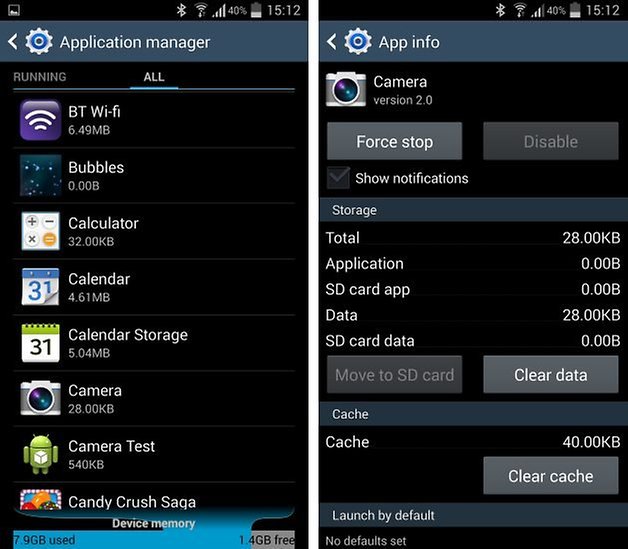
You can also try clearing app caches to see if that helps. Open Settings, tap More and open the Application Manager. Swipe across to the All section and locate the entry for the Camera app. Tap it and then tap both the Clear cache and Clear data buttons in turn. It's worth repeating this with the Gallery app.
Wi-Fi connection problems
When you're at home, you may well have noticed that your phone sometimes seems to have trouble connecting to your wireless network. This is usually the case when the Wi-Fi signal is weak, but it can crop up at other times as well.
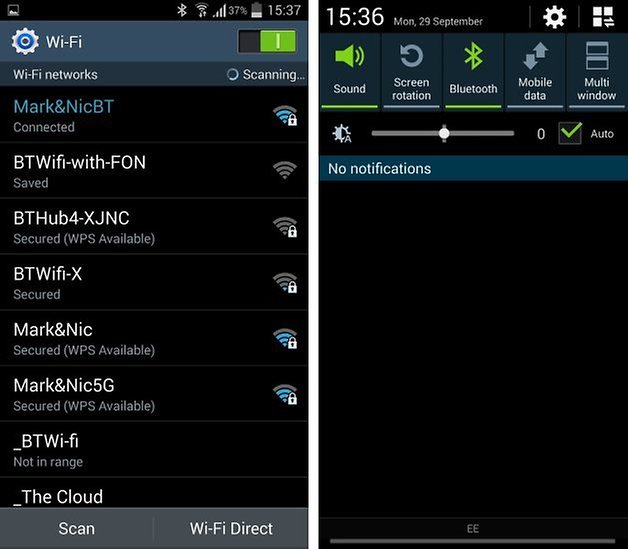
You may find that you are plagued with messages informing you that your internet connection has been disabled because of slow speeds. While this may sound counterintuitive, try disabling mobile data -- you may just find that it helps. Swipe down from the top of the screen and toggle the Mobile Data setting to off.
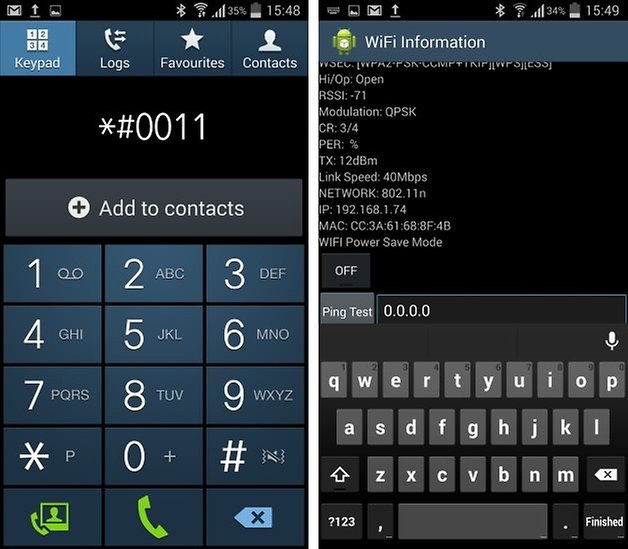
Another option is to disable Wi-Fi Power Save mode. Fire up the dialer and type the code *#0011# to enter Service Mode. Tap the menu key and select the Wi-Fi option. Under the Wi-Fi Power Save Mode heading, tap the On button so that it changes to Off. Press the back button to return to the home screen.
General slow down
Your S4 probably feels a little slower than it did when you first bought it. Thankfully, there are lots of ways in which you can help to speed things up again, including doing a factory reset. Check out our dedicated guide (link under the first picture) to speed up your Galaxy S4.
Have you been using your Galaxy S4 since launch day and plan to keep using it for the foreseeable future? Are there any problems with your handset that you have been unable to find a solution for?



















My phone has come up with a circle with a cross and I cannot access anything. It will not even let me switch it off. Any ideas please.
My S4 dropped voice recordings. Can I recover them ?
Woww.
I was read your blog its a useful you provide a information its knowledgeable thanks to share .
My phone always tells me I don't have enough space if I want to add an app. I put in a 64 memory card and did a factory reset but don't know how to get stuff to move onto the card rather than just saving to my phone.
My s4 when put on charge shows a battery in orange triangle with a line across it
Have you got a link/photo to what that looks like? the only thing that I can think of at the moment is that its a Data Usage warning, which makes little sense if youre charging your phone
the screen of my samsung S4 just turned black and shows nothing. The bottom lights shows, but there is no light on the screen
Damn,I REGRET BUYING THIS PHONE! There is some thing wrong with my screen I always have to have it on full bright because if I don't the screen goes CRAZY it starts flickering all the time.How do I solve this problem or do I just get a new screen?Please help.
Thanks
can anyone help me ? my S4 isnt reading the sim card and it wont let me factory reset it.
my samsung s4 runs hot and can't hold a charge past about 4 hours. I replaced the battery to no avail. Thank so much for these tips! I hope they work, I'm really afraid I'm going to have to get a new phone, UGH! I've had this one for 3 years, I hate to let it go!
How To Enable Google Chrome Extensions In Incognito Mode ?
thanks looks like pretty good tips for samsung
thanks! 👊
I have a galaxy s4 and it has some problems with the battery life. I did all this tips and even did a factory reset and the battery stills not good enough. I just feel that when my phone says it is 100% the battery is actually charged 60. When I have the mobile data or wI fi turn on the phone doesn't last 4h without having to recharge again.
Best thing I ever did to my S4 was installing a custom rom/kernal and getting rid of anything Touchwiz.
I have six chargers and two new batteries because both have been what Verizon have told me to buy. Every time I plug a charger in, it says "slow charming connect original charger". Even with original charger, it takes forever to charge and I have to watch my phone and make sure it stays charging. Is this something faulty with the phone?
got my new Samsung Galaxy 4 yesterday and the talk to text does not work. Only works on recipient line - not on message line. Very frustrating.
Phone was working fine, picked it up went to you-tube and the phone shut down, will not come back on. I've taken the battery out but still nothing. I put it on charge, no lights come on. It was charged at 97% when this happen. Any help out there??? Frustrated!!!!