How to hide root access from apps on Android


Whether you're using a Moto X, a Galaxy Note 3, a Nexus 5 or some other Android handset or tablet, there's a lot to be gained from rooting. But some apps refuse to play ball with a rooted device; this is where Hide My Root comes in.

There is a great deal to be said for rooting your handset. It opens up a world of new apps and opportunities, but there can also be issues. Once rooted, you may well encounter the occasional app that refuses to run because you are rooted. But all is not lost; there is a solution.
You could take the drastic step of reversing the rooting process, but there's really no need to go this far. Why would you want to, after all? De-rooting means that you won't be able to use all of the apps that caused you to root in the first place! How about just pretending that your handset isn’t rooted?
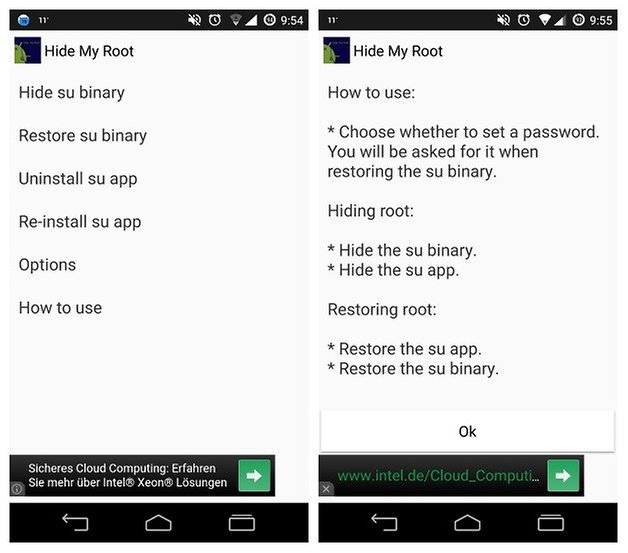
This is precisely what Hide My Root enables you to do. The name really does say it all here - you can simply trick apps into thinking that your phone is untouched and unrooted. Download a free copy of the app from Google Play and you're ready to go.
Using the app is very simple. When you encounter an app that refuses to install or run because it has detected that you are rooted, fire up Hide My Root. Hit the Hide su binary option and the superuser binary associated with rooting will be obfuscated, allowing you to run just about any app you want. There will still be some apps that are able to detect rooting, but they are few and far between.
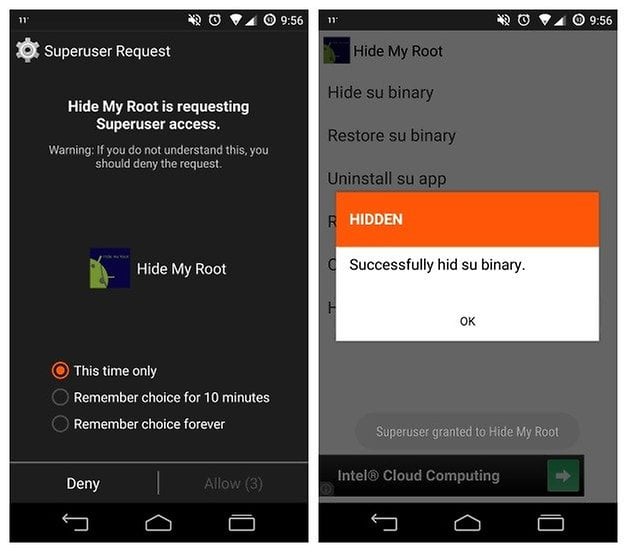
In extreme cases you can select the option to Uninstall su app and there's also a handy link to regrab the file from Google Play. Hide My Root is also useful if you share your phone or tablet with someone else because you are in control of when rooting is enabled, meaning that you can add a password to root access so no one else is able to access root when they borrow your device.
Hide My Root is a free, ad-supported app. If the ads annoy you, you can remove them for a small fee (0.99 USD/GBP).



















fantastic!! thankyou so much!! works perfectly on my Z3 running lollipop!!
I tried this on my S4 running cm11, worked well till I tried to restore the su binary. It couldn't restore it and everything I tried didn't work. Thank god for backups.
when you have CM you can disable root temporarily in the dev settings.
I did try that first but my banking app which now won't let you use it if your rooted still wouldn't work.
hm... I dont know what bank you have and whether you app is "read-only" (in other words whether it can do transactions or just look at the status of your acc)
but I have the German Hypovereinsbank with a read-only app and I can use it with root and nothing hidden...
in case of failure you dont even need a backup, you can just shove in the System image from your Cyano and it shall work (if you have applied mods that are not CM settings, you better re-apply them)
also you can always try rootcloak, instead of trying to shove the binary and everything aside, it interferes with the app check and can help better since noothing is really touched, except from the communication flow)
well as a matter of fact thius app doesnt "hide" the root, it's more or less a temp-unroot, while holding the su files somewhere else in the system, so only this app can access it (probably) I havent decoded the app or anything, but that's one of the most likely scenarios.
a real "hide" scenario is the xposeed module RootCloak which really "hides" the root from specific apps, in other words you dont have to toggle it everytime you wanna use a root-checking app (but what is really too bad is the fact that it doesnt work for everything, but it certainly is worth trying...
Agreed. There is no good solution (for me, at least) as my Foxtel Go app can't be hidden by either and i'm certainly not going to reboot every time I want to hid my root!
.