How to root an Android device without voiding the warranty


If you're a regular reader of AndroidPIT, you've probably spotted lots of guides on how to root Android. If you're not an Android expert, the idea of messing with your system can be a bit intimidating, though, and the warnings about messing up and bricking devices can put many people off what's actually a pretty simple and useful task. The excellent iRoot app makes rooting your device a one-click affair, and you don't need to worry about voiding the warranty on your device either.

- How to root a Nexus 5 running Lollipop 5.1
- How to root the Samsung Galaxy S5
Note: This procedure is only available for devices that are running Android 4.0 (Ice Cream Sandwich) or higher, but not Lollipop: the iRoot software in this tutorial is compatible with Android up to version 4.4. This also works on devices that have built-in security software, such as Samsung’s Knox.
Forget the cumbersome procedures like having to use Odin, searching for flashable recoveries, and all the rest. Once your device is recognized (in a database of over 8,000 devices), the iRoot will enable permissions using root exploits and will do it all with a simple click of the button.
Software Required
- iRoot (formerly VRoot): PC Software that will do everything for you
- Drivers of your device installed on your PC. The easiest way to get them is by using the management software that comes with your device (Kies for Samsung, Sync for HTC, etc) or searching on the internet for your appropriate model
How to root Android
- First, if you’ve got a Samsung phone with Knox enabled, make sure that you go into Settings > Security and disable Lock Reactivation first.
- Install and open iRoot (don’t be alarmed by the Chinese characters, all the important stuff is in English)
- Make sure that you have USB Debugging Active on your device. You can enable this by going into Developer Options and enabling this setting. If you don’t have Developer Options showing in your Settings, enable this by going into About Phone and tapping on Build Number seven times.
- Connect your device to your PC.
- iRoot will look for your device in the database and if recognized, the root button will appear.
- Click Root. The procedure will start after a few seconds and your device may restart.
- All done! You can check to see if you successfully got root permission by using the Root Checker application that is available in the Google Play Store.
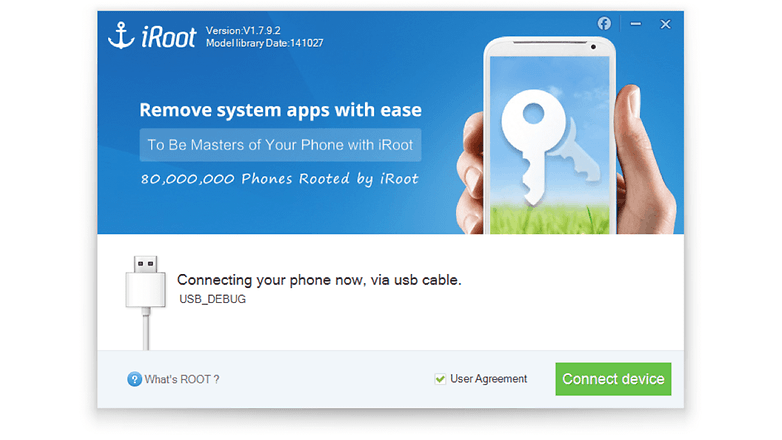
The app formerly known as VRoot makes it easy to root your device. / © iRoot
Enabling SuperSU
By default, when you use iRoot, there is another program that handles superuser privileges on your now rooted device. If you’d like to change this for the amazingly popular SuperSU, just use the following steps:
- Install SuperSu from the Play Store
- Open SuperSU. Superuser permissions will be requested, click on OK or 允许 (the option on the right).
- SuperSu will prompt the user to install the SU Binary. Confirm by click ok.
- Install Titanium Backup from the Play Store
- Open Titanium Backup and freeze the native superuser app that was installed by iRoot.
- Reopen SuperSU and reinstall the SU Binary.
There you go! If everything was done properly, you’ll have a rooted device without a modified kernel, which shouldn’t raise any flags in regards to warranty issues. Did you have success using iRoot? Let us know in the comments!




















never rooted always had problem, i want to try this out so much with my android phone from another company. thanks man
Perfect. I really have a test phone that I'm trying to root, I'm really curious. Thanks.
Hey mattio I have 2 questions. The first why in the fook do you write in your article that it will work with 4.0 and higher but not lollipop?
Take a long look at that statement and tell me why it makes no sense.
Question number 2: Is there any chance in hell that I or anyone else can go to their phone's settings, scroll down to "About Phone" and find the words lollipop or any other candy/desert ?
You're not the first one to do this . Its done all the time.
So could you rectify this by telling me what number has been assigned to lollipop
Check blackpearl7855.blogspot.com for rooting
Spyware. I'm a rare breed PC shop technician, and this definitely has a history of being known for stealing information. Checked it with eSET nod32
Guys do not download this my phone started lagging and the program downloaded virus programs by itself. Now I can't repair it. Thanks... -.-
I want to root android one of micromax.... What to do??
Bro use kingroot rather than this stuff
Check blackpearl7855.blogspot.com
Yeah but who are you> How do we know you're legit? And whats in it for you?
Please tell me if I root only for hacking games then if I unroot will I be able to claim my warranty ? Answer fast please...!
No
Bro there is no worry about warranty, customer service man are not checking that phone is root or no root.
it would seem I am the only one who can't root the phone using iRoot? tried twice no result!
Said the same thing about kingroot,now I can't get it out of my phone.will not uninstaller and the guy brought along hitchhiker,in the dorm of malware.now phone is on the blink?????????
Try to go to download mode (Power off phone and press volume down + home button + power button) and then install odin, twrp recovery and you stock rom on your pc. Go to odin and connect your phone and flash the twrp (.tar) file thru the AP slot. After its finished, boot into recovery and choose "Wipe" > Advanced Wipe and select all things. then wipe. After that boot into download mode again and now flash the stock rom to your device (if u dont know how just look up on the web). Then you should get the setup screen after rebooting.
Anyone please reply will this void my warranty or not?
Hi, if i root my mobile with this will i lose my warranty or not? Please Reply fast thanks
Technically, yes, it will void your warranty. If you need to use your warranty and the reason isn't preventing you from returning it factory defaults then you would be ok because they would never know. However, if the reason for your warranty claim is due to a faulty part that is needed to return to factory defaults like a faulty volume button, faulty USB port that causes the phone to not be recognized by your computer, etc then you are screwed.
Atlast someone replied i was waiting for someone to reply thank you so much @Jim V i want to root my mobile its important but first i wanted to make sure that i dont lose warranty but now i know i will lose my warranty like u said they will never know that i rooted.I have 2 years warranty that's y i asked that will it void my warranty or not.thanks soo much😊