- Forum posts: 2
Jul 15, 2014, 5:45:29 AM via Website
Jul 15, 2014 5:45:29 AM via Website
Hello Kris,
Recently i encounter some problems with my Notell. My Nll screen just suddenly flash the bootup screen and then after a while it just fuzzy white screen all the way. I try to remove the battery and reboot but same. i bring it to the samsung service centre and they told me that my processor boards are faulty and ask me to replace. i went for a 2nd opinion and the other guy told me its LCD problem. I got frustrated and i google for some info and found your advice on hard reset. I did the volume down, power key and home key hold and i manage to get into a screen where it prompt for custom OS download thing. Since i have no option i hit the down key to proceed with the download and it switch screen with a android icon with "downloading... Do not turn off target!!". so is this the hard reset you are talking about? Also from the above description, the issue with my nll lies on the processor board? Thanks.



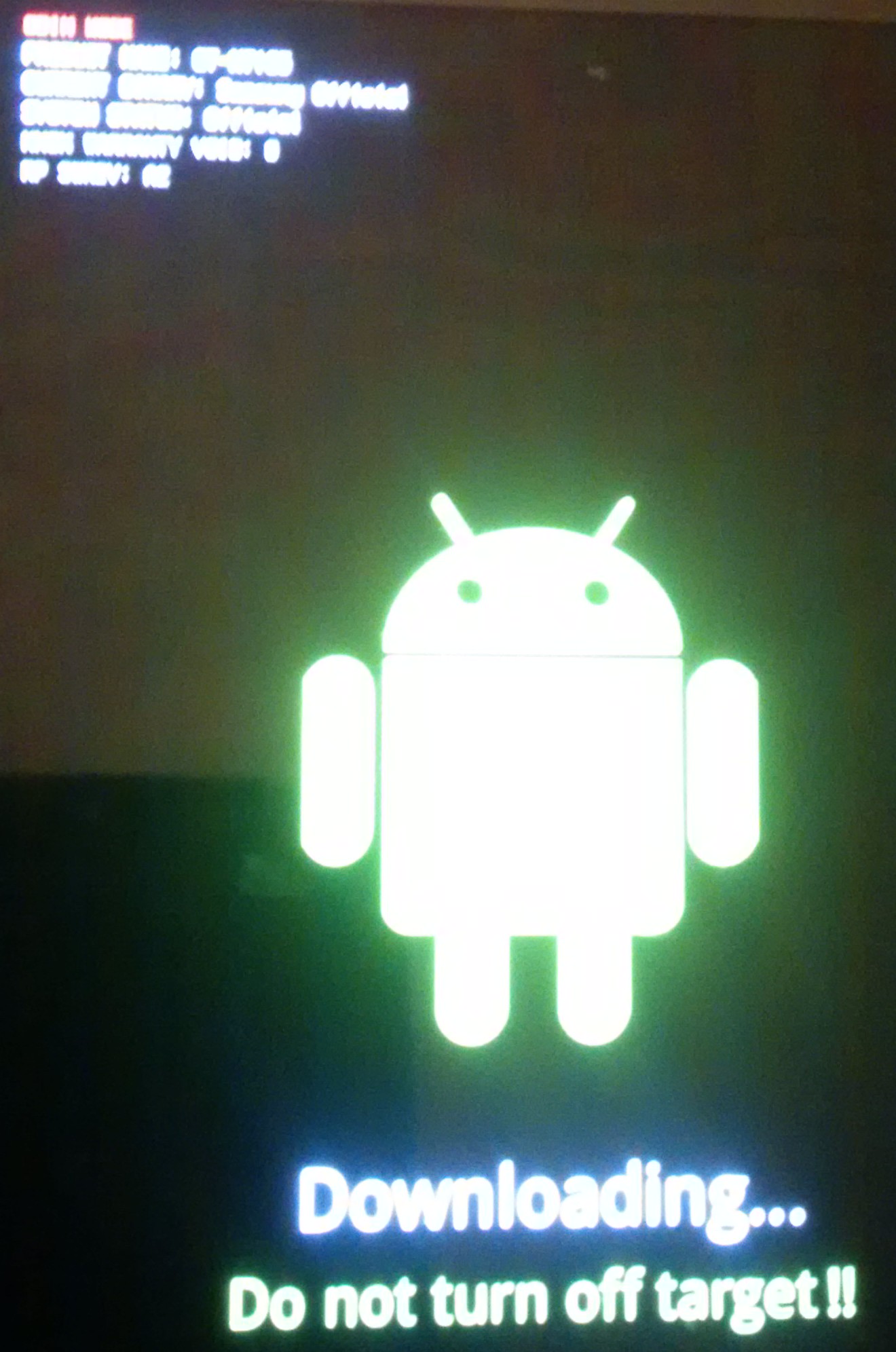





Recommended editorial content
With your consent, external content is loaded here.
By clicking on the button above, you agree that external content may be displayed to you. Personal data may be transmitted to third-party providers in the process. You can find more information about this in our Privacy Policy.